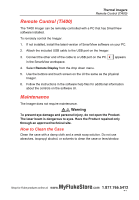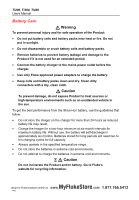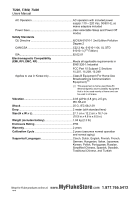Fluke Ti200 Manual - Page 46
Streaming Video, HDMI®, Settings, Advanced, Imager Info, Licenses, Remote Display
 |
View all Fluke Ti200 manuals
Add to My Manuals
Save this manual to your list of manuals |
Page 46 highlights
Ti200, Ti300, Ti400 Users Manual To display the license information: 1. Go to Settings > Advanced > Imager Info. 2. Push / to highlight Licenses. 3. Push to view the information screen with a list of Open Source Software Licenses. 4. Push / to scroll to a specific license. 5. Touch the license name on the screen to view the information screen with the specific license agreement. 6. Push to close the information screen. Streaming Video The Imager can stream live infrared and IR-Fusion™ technology video to a PC that has SmartView® software installed. To set up: 1. Attach the included USB cable to the USB port on the imager. 2. Connect the other end to a USB port on a PC. 3. In SmartView software, choose Remote Display from the drop down menu to begin live video streaming on the PC. HDMI HDMI (High-Definition Multimedia Interface) is a compact audio/video interface for transferring uncompressed data and compressed/uncompressed digital audio data from the Imager to a compatible HDMI device. To set up: 1. Attach the included HDMI cable to the HDMI port on the Imager. 2. Connect the other end to an HDMI video device. MyFlukeStore S4ho0p for Fluke products online at: www. .com 1.877.766.5412