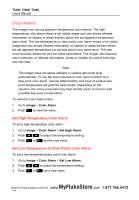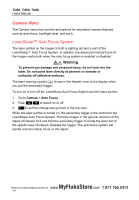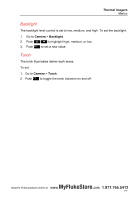Fluke Ti200 Manual - Page 40
Memory Menu, Review Image Files
 |
View all Fluke Ti200 manuals
Add to My Manuals
Save this manual to your list of manuals |
Page 40 highlights
Ti200, Ti300, Ti400 Users Manual Memory Menu The Memory Menu allows the user to review captured images, as well as audio annotations and photos from the IR-PhotoNotes™ photo annotation system in a thumbnail view format. An icon shows to indicate any additional items saved with the infrared image or IR-Fusion technology image: IR-PhotoNotes photos Voice annotation Review Image Files To view stored images on the memory card: 1. Go to Memory. 2. Push to highlight the thumbnail of the file for review. 3. Push to review the file. Delete Image Files To erase one image from the memory card: 1. Go to Memory. 2. Push to highlight the thumbnail of the file to delete. 3. Push to open the Delete menu. 4. Highlight Selected Image and push . The Imager prompts you to continue or cancel. 5. Push again to delete the file. To erase all the images from memory: 1. Go to Memory. 2. Push . 3. Highlight All Images and push . The Imager prompts you to continue or cancel. 4. Push to delete all files in memory. MyFlukeStore S3ho4p for Fluke products online at: www. .com 1.877.766.5412