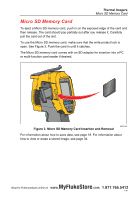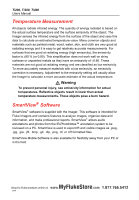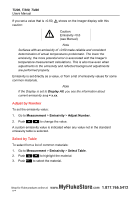Fluke Ti200 Manual - Page 30
Adjust by Number, Select by Table, Ti200, Display All
 |
View all Fluke Ti200 manuals
Add to My Manuals
Save this manual to your list of manuals |
Page 30 highlights
Ti200, Ti300, Ti400 Users Manual If you set a value that is

Ti200, Ti300, Ti400
Users Manual
24
If you set a value that is
<
0.60,
shows on the Imager display with this
caution:
Caution:
Emissivity <0.6
(see Manual)
Note
Surfaces with an emissivity of
<
0.60 make reliable and consistent
determination of actual temperatures problematic. The lower the
emissivity, the more potential error is associated with the Imager's
temperature measurement calculations. This is also true even when
adjustments to the emissivity and reflected background adjustments
are performed properly.
Emissivity is set directly as a value, or from a list of emissivity values for some
common materials.
Note
If the Display is set to
Display All
, you see the information about
current emissivity as
ε
= x.xx
.
Adjust by Number
To set the emissivity value:
1.
Go to
Measurement
>
Emissivity
>
Adjust Number
.
2.
Push
/
to change the value.
A custom emissivity value is indicated when any value not in the standard
emissivity table is selected.
Select by Table
To select from a list of common materials:
1.
Go to
Measurement
>
Emissivity
>
Select Table
.
2.
Push
/
to highlight the material.
3.
Push
to select the material.
Shop for Fluke products online at:
1.877.766.5412
www.
MyFlukeStore
.com