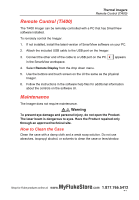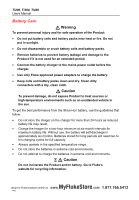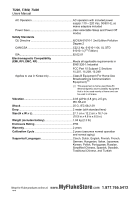Fluke Ti200 Manual - Page 48
Battery Care, Warning, Caution
 |
View all Fluke Ti200 manuals
Add to My Manuals
Save this manual to your list of manuals |
Page 48 highlights
Ti200, Ti300, Ti400 Users Manual Battery Care Warning To prevent personal injury and for safe operation of the Product: • Do not put battery cells and battery packs near heat or fire. Do not put in sunlight. • Do not disassemble or crush battery cells and battery packs. • Remove batteries to prevent battery leakage and damage to the Product if it is not used for an extended period. • Connect the battery charger to the mains power outlet before the charger. • Use only Fluke approved power adapters to charge the battery. • Keep cells and battery packs clean and dry. Clean dirty connectors with a dry, clean cloth. Caution To prevent damage, do not expose Product to heat sources or high-temperature environments such as an unattended vehicle in the sun. To get the best performance from the lithium-ion battery, use the guidelines that follow: • Do not store the Imager on the charger for more than 24 hours as reduced battery life may result. • Charge the Imager for a two-hour minimum at six-month intervals for maximum battery life. Without use, the battery will self-discharge in approximately six months. Batteries stored for long periods will need two to ten charging cycles for full capacity. • Always operate in the specified temperature range. • Do not store the batteries in extreme cold environments. • Do not attempt to charge the batteries in extreme cold environments. Caution Do not incinerate the Product and/or battery. Go to Fluke's website for recycling information. MyFlukeStore S4ho2p for Fluke products online at: www. .com 1.877.766.5412