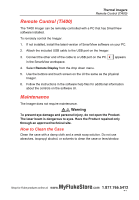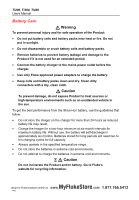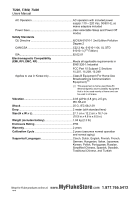Fluke Ti200 Manual - Page 45
Advanced Settings, Filename Prefix, Reset Filename, Factory Defaults, Imager Information
 |
View all Fluke Ti200 manuals
Add to My Manuals
Save this manual to your list of manuals |
Page 45 highlights
Thermal Imagers Menus Advanced Settings Filename Prefix The default filename starts with IR_. You have the option to change this prefix to a different 3-character name with the touch screen keyboard. Reset Filename You can reset the file number to 00001. Factory Defaults Erases all user-set preferences and restores all of the factory default settings. Imager Information You can access information about the version, certifications, and licenses for the Imager from the Settings Menu. To display the Imager Info: 1. Go to Settings > Advanced > Imager Info. 2. Push / to highlight Version. 3. Push to view the information screen with model number, serial numbers, and firmware versions. 4. Push to close the information screen. To display the electronic certifications: 1. Go to Settings > Advanced > Imager Info. 2. Push / to highlight Certificates. 3. Push to view the information screen with the Image certifications. 4. Push to close the information screen. MyFlukeStore Shop for Fluke products online at: www. .com 1.877.766.543192