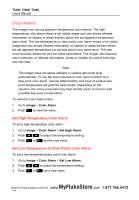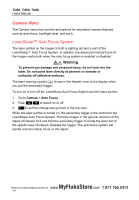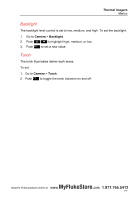Fluke Ti200 Manual - Page 39
Backlight, Torch
 |
View all Fluke Ti200 manuals
Add to My Manuals
Save this manual to your list of manuals |
Page 39 highlights
Thermal Imagers Menus Backlight The backlight level control is set to low, medium, and high. To set the backlight: 1. Go to Camera > Backlight. 2. Push / to highlight high, medium, or low. 3. Push to set a new value. Torch The torch illuminates darker work areas. To set: 1. Go to Camera > Torch. 2. Push to toggle the torch between on and off. MyFlukeStore Shop for Fluke products online at: www. .com 1.877.766.543132

Thermal Imagers
Menus
33
Backlight
The backlight level control is set to low, medium, and high. To set the backlight:
1.
Go to
Camera
>
Backlight
.
2.
Push
/
to highlight high, medium, or low.
3.
Push
to set a new value.
Torch
The torch illuminates darker work areas.
To set:
1. Go to
Camera
>
Torch
.
2. Push
to toggle the torch between on and off.
Shop for Fluke products online at:
1.877.766.5412
www.
MyFlukeStore
.com