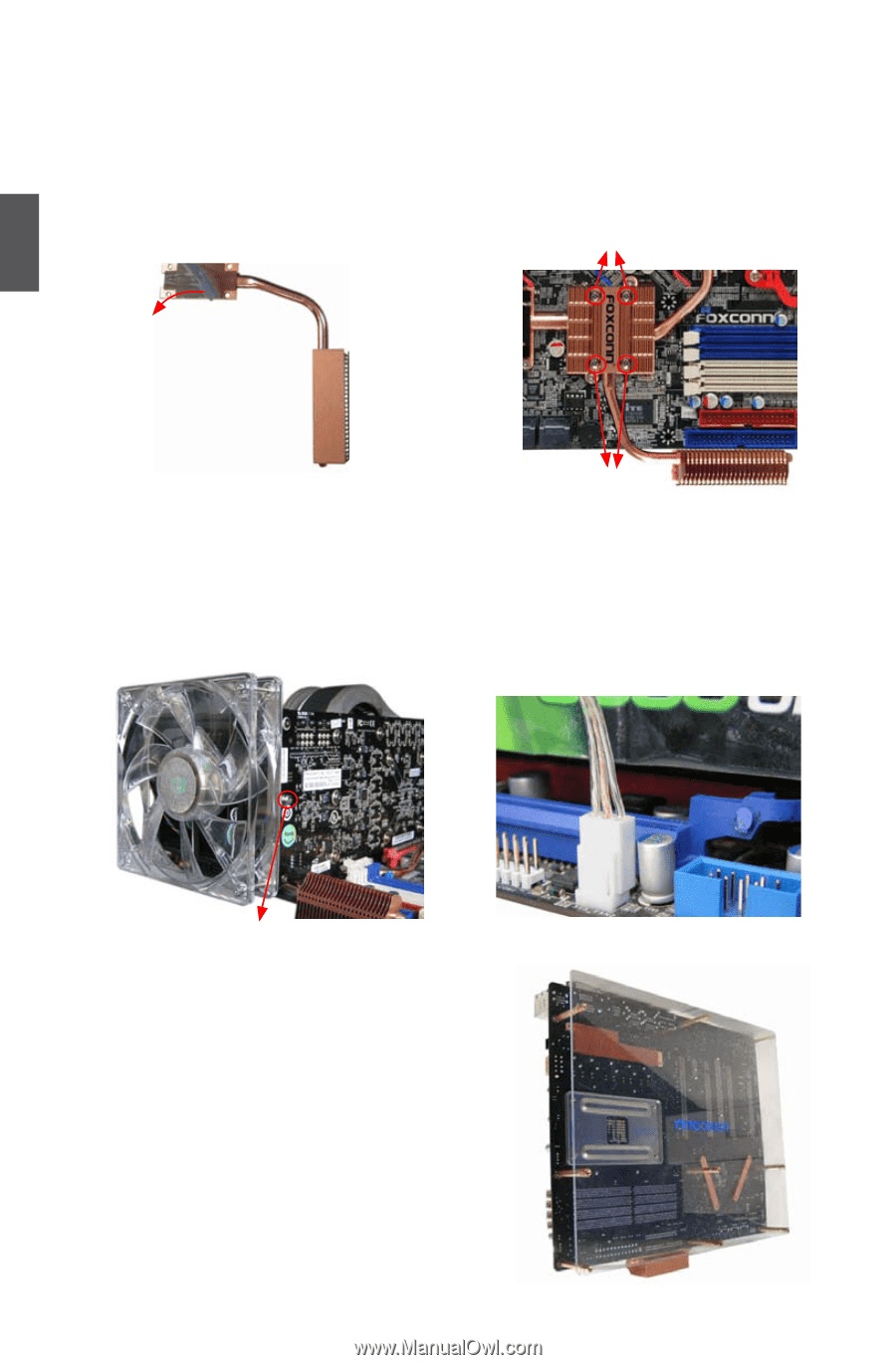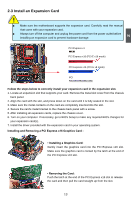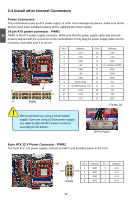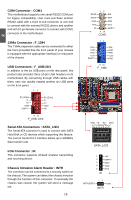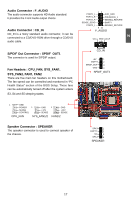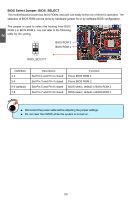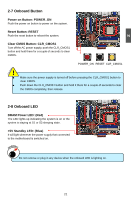Foxconn Destroyer English Manual. - Page 25
Install the Optional Accessory
 |
View all Foxconn Destroyer manuals
Add to My Manuals
Save this manual to your list of manuals |
Page 25 highlights
2 2-5 Install the Optional Accessory Install Heat-Pipe Expansion Module 1. Find the chipset heatsink, take off the removable piece in its groove. 2. Find the Heat-Pipe expansion module, remove the protected film from its surface. 3. Place the Heat-pipe onto the heatsink, and fasten four screws to fix it. Screw Screw Install Quantum Flow-GPU Blower This 120mm fan can provide good cooling for the graphics card, especially in multi-GPU setups. You can easily use the accompanied screws to fix it on the graphics card, then attach the 3-wire fan connector to the fan header on the motherboard. Screw PCB Tray If you choose not to use the chassis, you can use the plastic tray and copper bars to assemble the motherboard in an open environment as depicted. Note: The PCB or plastic tray (in the package) is assembled under the motherboard. 18