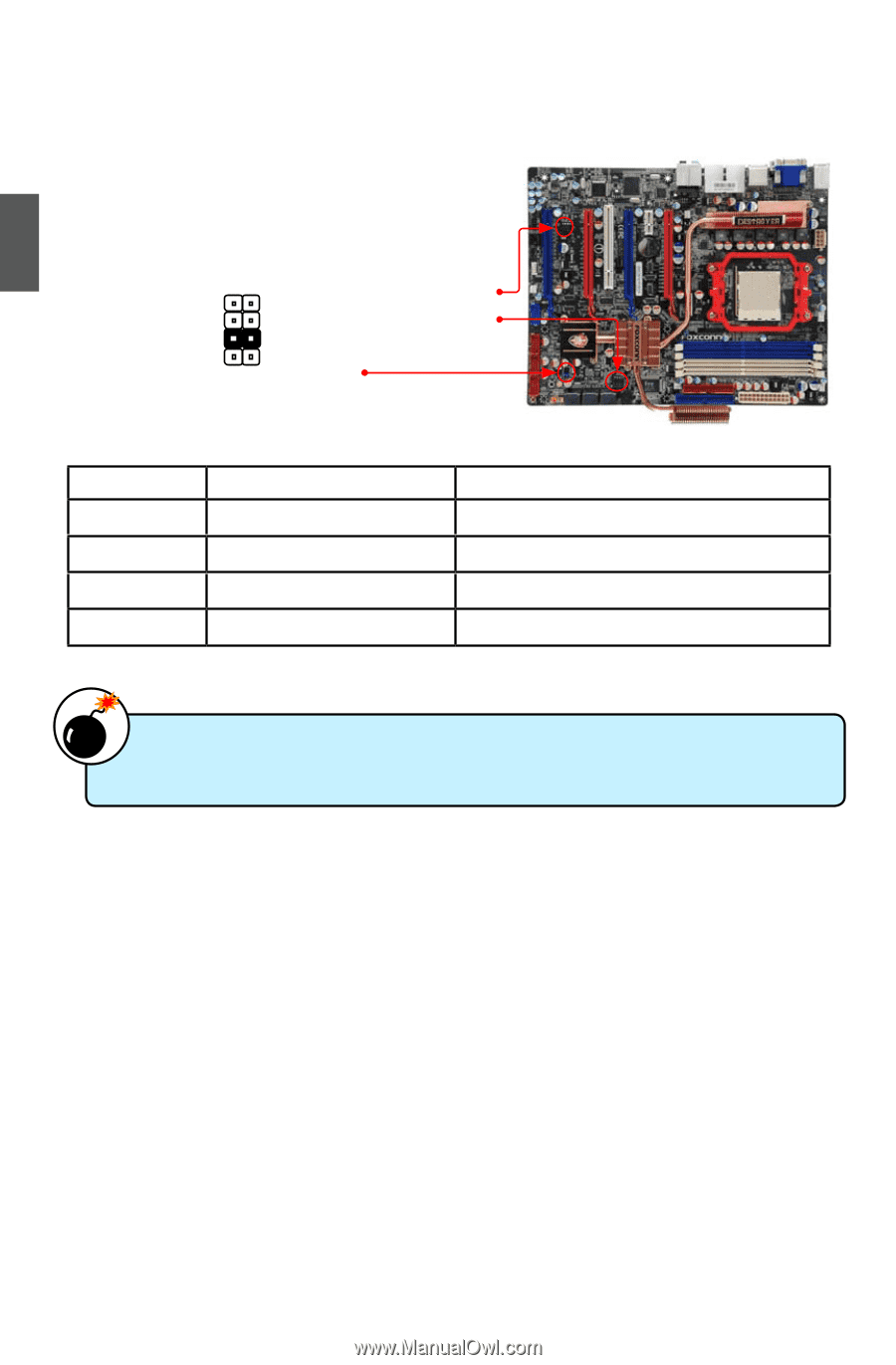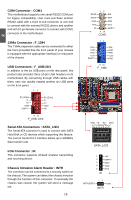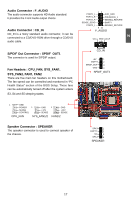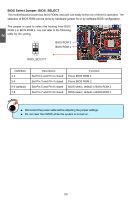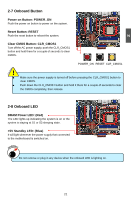Foxconn Destroyer English Manual. - Page 27
BIOS Select Jumper: BIOS_SELECT
 |
View all Foxconn Destroyer manuals
Add to My Manuals
Save this manual to your list of manuals |
Page 27 highlights
2 BIOS Select Jumper: BIOS_SELECT This motherboard provides two BIOS ROMs, and user can easily select one of them for operation. The selection of BIOS ROM can be done by hardware jumper fix or by software BIOS configuration. The jumper is used to select the booting from BIOS ROM 1 or BIOS ROM 2. You can refer to the following table for the setting. 12 BIOS ROM 2 BIOS ROM 1 78 BIOS_SELECT Definition 1-2 3-4 5-6 (default) 7-8 Description Set Pin 1 and Pin 2 closed Set Pin 3 and Pin 4 closed Set Pin 5 and Pin 6 closed Set Pin 7 and Pin 8 closed Function Force BIOS ROM 1 Force BIOS ROM 2 BIOS select, default is BIOS ROM 1 BIOS select, default is BIOS ROM 2 WARNING! ■ Disconnect the power cable before adjusting the jumper settings. ■ Do not clear the CMOS while the system is turned on. 20