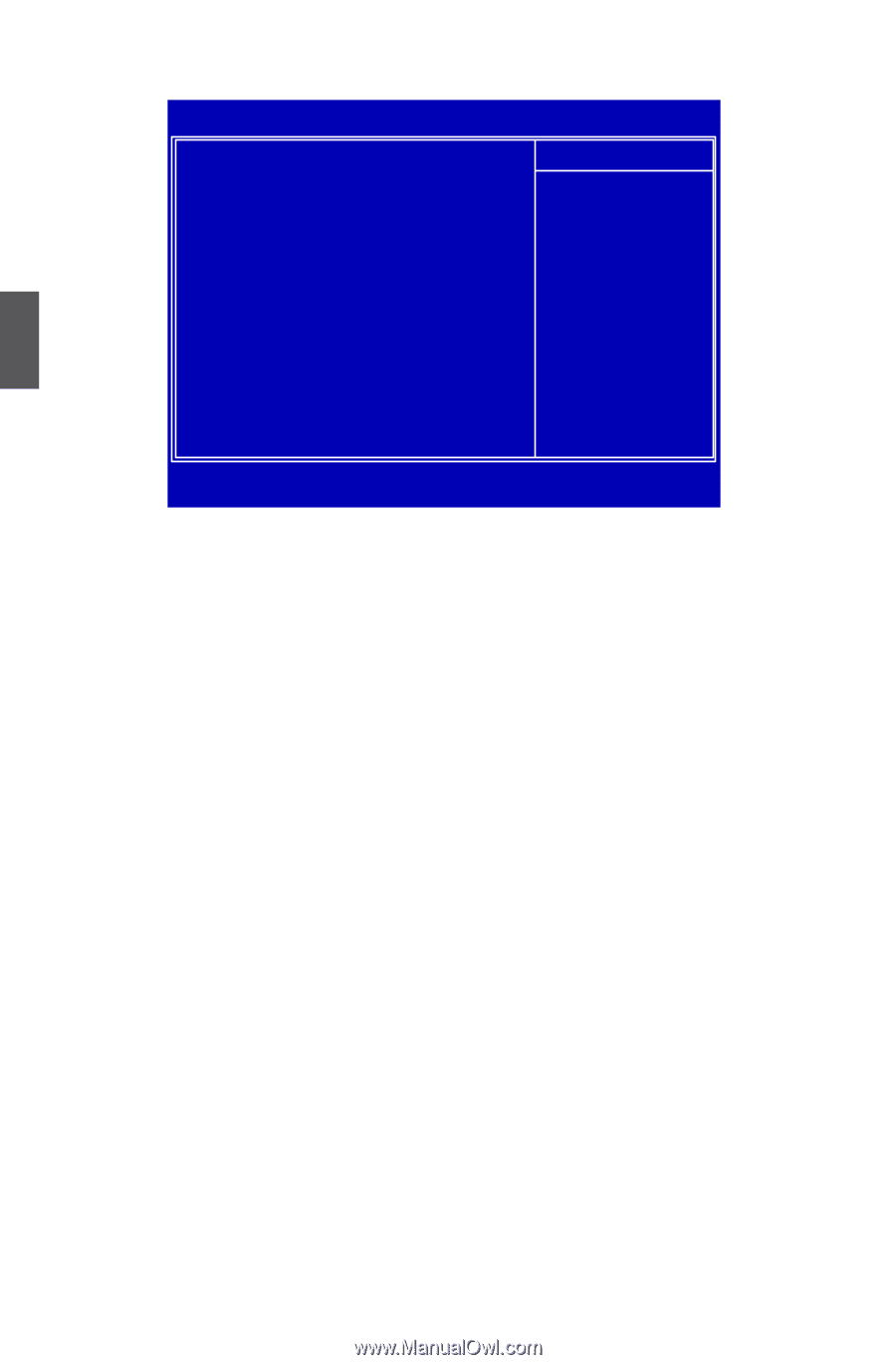Foxconn Destroyer English Manual. - Page 51
All Voltage Control
 |
View all Foxconn Destroyer manuals
Add to My Manuals
Save this manual to your list of manuals |
Page 51 highlights
3 All Voltage Control Phoenix - AwardBIOS CMOS Setup Utility All Voltage Control x CPU Target Voltage CPU Current Voltage CPU Default Voltage x CPU HT Voltage Setting x DRAM Voltage Multiplier x DRAM Voltage Setting DRAM Target Voltage DRAM Current Voltage x Chipset Voltage Setting 1.3500V Item Help 1.2960V 1.3500V Menu Level ► 1.2000V Default 1.8267V 1.8267V 1.8240V 1.1000V . Move Enter:Select +/-/PU/PD:Value F10:Save ESC:Exit F1:General Help F5: Previous Values F7: Optimized Defaults All the useable items can be valid only when the "Over Clock Phase Slect" is set to [Manual O.C.]. ► CPU Voltage Setting This item is used to change the CPU voltage in a step of 0.025V. The voltage can be incremented from 0.7500V to 1.8000V. According to the installed CPU the default value is different. ► CPU Current / Default Voltage These items show the Target/Current/Default CPU Voltage. ► CPU HT Voltage Setting This item is used to change the CPU HT voltage in a step of 0.03V. The voltage can be incre- mented from 1.1100V to 1.5600V. The default voltage is 1.2000V. ► DRAM Voltage Multiplier This item allows you to set the DRAM voltage multiplier. The voltage multiplier can be incremented from +1 step to +15 step. ► DRAM Voltage Setting This item is used to set DRAM voltage. The default voltage is 1.8267V. The voltage can be incremented from 1.6897V to 2.3747V. ► DRAM Target / Current Voltage These items show the Target/Current DRAM Voltage. ► Chipset Voltage Setting This item is used to set Chipset voltage in a step of 0.04V. The default voltage is 1.1000V. The voltage can be incremented from 0.9800V to 1.5800V. 44