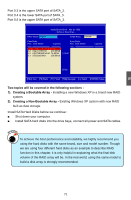Foxconn Destroyer English Manual. - Page 79
Create RAID Driver Diskette
 |
View all Foxconn Destroyer manuals
Add to My Manuals
Save this manual to your list of manuals |
Page 79 highlights
5 5-1 Create RAID Driver Diskette If you want to install a brand new Windows XP on a RAID system, you need to create two RAID driver floppy diskettes which will be used during Windows XP installation later. 1. Find a PC, put a diskette into its floppy drive A:, put the driver CD into DVD-ROM drive. Suggest you format the diskette first. Right click Floppy (A:) to select Format. 2. Click on "OK" to go through this warning message. 3. Click on "OK" to finish the format. 4. Depending on which platform your XP system is, normally, it is a 32-bit system. In Windows, browse CD content, and go to CD:\Driver\Chipset\xp\IDE\WinXP\ sataraid\Floppy\Disk1, copy all the content to the first diskette. 5. Check if the first diskette contains the driver files. 72