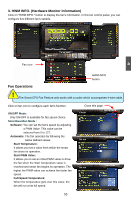Foxconn Destroyer English Manual. - Page 61
Alarm
 |
View all Foxconn Destroyer manuals
Add to My Manuals
Save this manual to your list of manuals |
Page 61 highlights
4 Slope PWM Value: To define the slope of PWM when the temperature changes. The higher the slope is, the faster the fan speed changes. FAN1 and FAN2 only copy their working models from one of CPU FAN, SYS_FAN1 and SYS_FAN2, and they do not own their detailed settings. 4. ALARM Click "ALARM" button to trigger the warning events. It allows you to set the low/high limits of the monitoring sensors. You can select a particular sensor to be watched carefully, or choose them all. ALARM button If the monitoring value is lower than the low limit or higher than the high limit, and the Action item in the CONFIG menu is set to "Ask Me", then you can hear a buzzer sounds and the hazard light is blinking. Click OK/Cancel button in the popped up HMW Alarm screen to acknowledge/cancel the warning. If OK is pressed, the relative item will be displayed by red on the "HWM INFO" screen. Hazard light 54