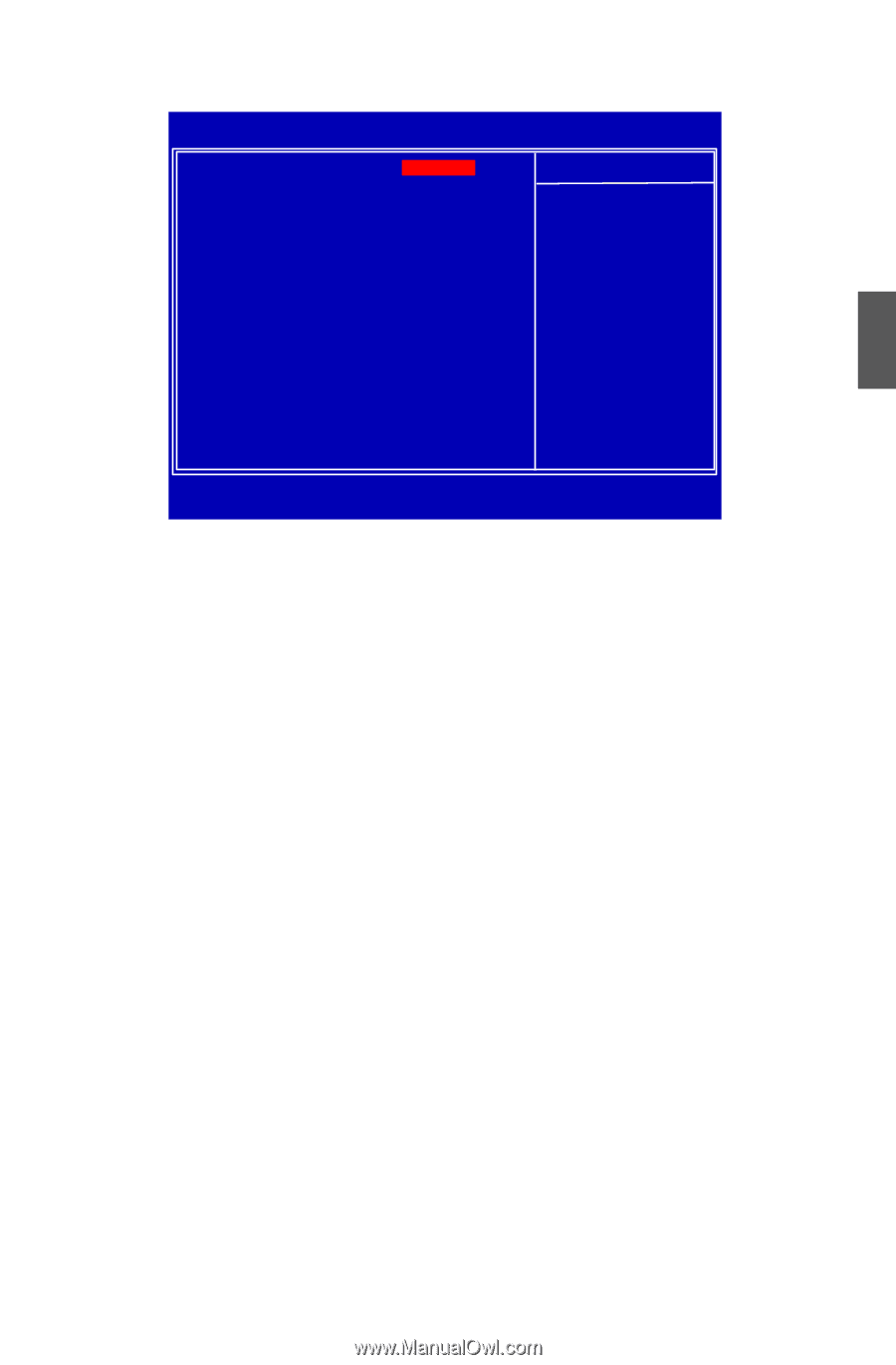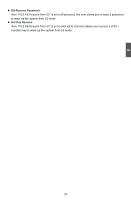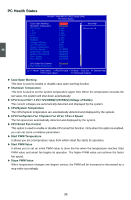Foxconn Destroyer English Manual. - Page 46
► CPU Feature / Memory Timing Setting / All Voltage Control / OC Gear
 |
View all Foxconn Destroyer manuals
Add to My Manuals
Save this manual to your list of manuals |
Page 46 highlights
Quantum BIOS Phoenix - AwardBIOS CMOS Setup Utility Quantum BIOS ► CPU Feature [Press Enter] Item Help ► Memory Timing Setting [Press Enter] ► All Voltage Control [Press Enter] Menu Level ► ► OC Gear [Press Enter] Over Clock Phase Select [O.C. Disabled] ****Ratio and Clock Setting**** x CPU Clock Ratio Auto x CPU Frequency 200 Target CPU Core Speed 2000MHz x CPU And NB HT Speed Auto x Memory Speed Value Auto System Memory Speed 400MHz x PCIE Clock 100 *******Miscellaneous******* Auto Detect PCI CIK [Enabled] CPU Spread Spectrum [Disabled] PCI Spread Spectrum [Disabled] iGPU Spread Spectrum [Disabled] Dual BIOS Select [SPI 1] Move Enter:Select +/-/PU/PD:Value F10:Save ESC:Exit F1:General Help F5:Previous Values F7:Optimized Defaults 3 ► CPU Feature / Memory Timing Setting / All Voltage Control / OC Gear Press [Enter] to get into each submenu. ► Over clock Phase Select It allows you to select the over clock phase. Setting value: [O.C. Disabled]; [Manual O.C.]; [In- stant O.C.]. ***Ratio and Clock Setting*** All the usable items can be valid only when the "Over Clock Phase Select" is set to [Manual O.C.]. ► CPU Clock Ratio This item is used to set the Ratio of CPU. Using different CPU, the setting values are different. ► CPU Frequency This item allows you to adjust the CPU clock. ► Target CPU Core Speed This item shows the target CPU Core speed. ► CPU And NB HT Speed HT stands for HyperTransport bus. The CPUNB HT Speed option controls the physical speed of the CPU to Northbridge HT link. The settings are [Auto], [1x], [2x], [3x], [4x] and [5x]. ► Memory Speed Value This item is used to set the memory speed value. The settings are [Auto]; [DDR 400]; [DDR 533]; [DDR 667]; [DDR 800]; [DDR 1066]. ► System Memory Speed This item shows the system memory speed. ► PCIE Clock This item allows you to adjust the PCI Express bus clock. *******Miscellaneous******* ► Auto Detect PCI Clk This option is used to auto detect PCI slots. When enabled, the system will turn off clock of the empty PCI slot to reduce EMI (Electromagnetic Interference). ► CPU Spread Spectrum 39