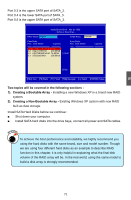Foxconn Destroyer English Manual. - Page 80
CD:\Driver\Chipset\xp\IDE
 |
View all Foxconn Destroyer manuals
Add to My Manuals
Save this manual to your list of manuals |
Page 80 highlights
5 6. Go to CD:\Driver\Chipset\xp\IDE\ WinXP\sataraid\Floppy\Disk2, coppy all the content to the second diskette. Repeat the steps from step 1 to step 5. Later, when in the process of installing Windows XP in your RAID system, it will ask you to use these floppy diskettes to provide driver for additional specific devices, for example, a RAID device. 73

73
5
6. Go to
CD:\Driver\Chipset\xp\IDE\
WinXP\sataraid\Floppy\Disk2
, coppy
all the content to the second diskette.
Repeat the steps from step 1 to step 5.
Later, when in the process of installing
Windows XP in your RAID system, it will
ask you to use these floppy diskettes
to provide driver for additional specific
devices, for example, a RAID device.