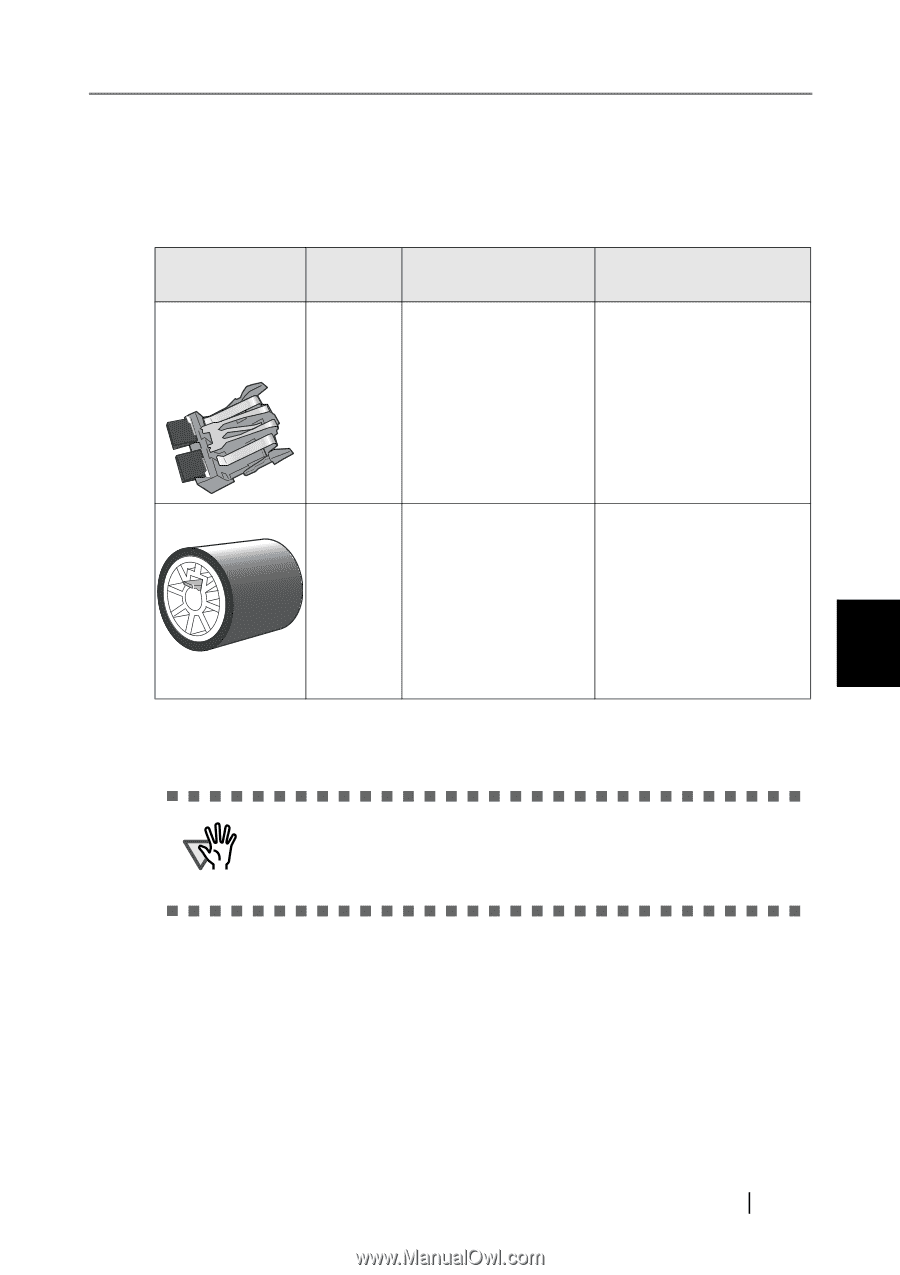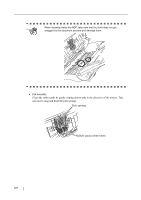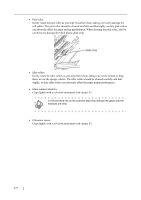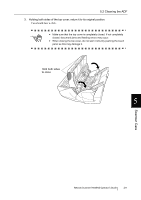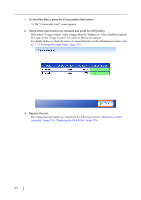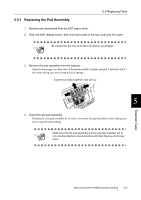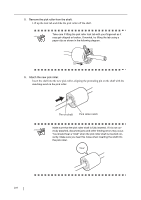Fujitsu 6000NS Operator's Guide - Page 301
Replacing Parts
 |
UPC - 097564307195
View all Fujitsu 6000NS manuals
Add to My Manuals
Save this manual to your list of manuals |
Page 301 highlights
5.5 Replacing Parts 5.5 Replacing Parts The following table specifies the replacement part numbers, the standard replacement cycles, and the color of the [Consumable Alert] button. Part name Pad assembly (PAD ASSY) Part No. PA032890111 Replacement cycle [Consumable Alert] button color After every 50,000 sheets scanned or once a year (when using 64 g/m2 (17lb) A4/Letter woodfree or wood containing paper) Green until the number of documents scanned reaches 45,000 sheets. Orange after 45,000 sheets. Red after 50,000 sheets. Pick roller PA03289- After every 100,000 Green until the number of 0001 sheets scanned or once a documents scanned reaches year 95,000 sheets. (when using 64 g/m2 Orange after 95,000 sheets. (17lb) A4/Letter wood- Red after 100,000 sheets. free or wood containing paper) 5 Scanner Care These replacement cycles are rough guidelines. They may vary according to the type of documents scanned, scanner usage, and cleaning frequency. ATTENTION • When the [Consumable Alert] button becomes orange or red, contact your scanner administrator to replace the necessary part. • Use only the PFU LIMITED parts specified. Do not use consumable parts made by other manufacturers. To obtain these parts, contact your FUJITSU dealer or an authorized FUJITSU scanner service provider. Network Scanner fi-6000NS Operator's Guide 273