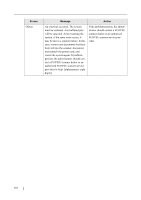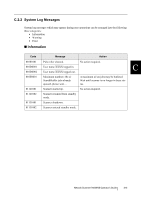Fujitsu 6000NS Operator's Guide - Page 403
Network Connection Troubleshoot, ing Network Connection, Troubleshooting
 |
UPC - 097564307195
View all Fujitsu 6000NS manuals
Add to My Manuals
Save this manual to your list of manuals |
Page 403 highlights
Code 110B0004 110B0100 110D0001 110D0002 110D0005 110D0006 110D0007 110D0008 Message Action LDAP server is busy. Try the following checks or solutions: • Contact a system administrator to have the network settings checked. "6.3 Network Connection Troubleshooting" (page 290) • Contact a system administrator to have the server status checked. LDAP server response error. Contact a system administrator to check whether the LDAP server is available. Login failed. Check the user name and password, and try again. Try the following: • Enter a user name and password and try again. • Enter a valid user name and password, and try again. • Contact a system administrator and have them check that the LDAP server is set. • Contact a system administrator to have the server status checked. • Contact a system administrator to check if the password has expired. Cannot connect to the LDAP server. Try the following: • The network settings may not be valid. Contact a system administrator to have the network settings checked. "6.3 Network Connection Troubleshooting" (page 290) • The server is not working. Contact a system administrator to have the server status checked. Number of network path connections has reached the maximum allowed. No more may be specified. Close unneeded network connections, then try specifying the desired network path again. Invalid LDAP Search Base format. Contact a system administrator to have the LDAP search base format corrected. "3.6.5 Setting the LDAP Server" (page 76) Current login (LDAP account) Contact a system administrator to have the has become invalid. login account validated. The file to be overwritten may Check that the file to be overwritten is be in use elsewhere. closed, and try again. C Network Scanner fi-6000NS Operator's Guide 375