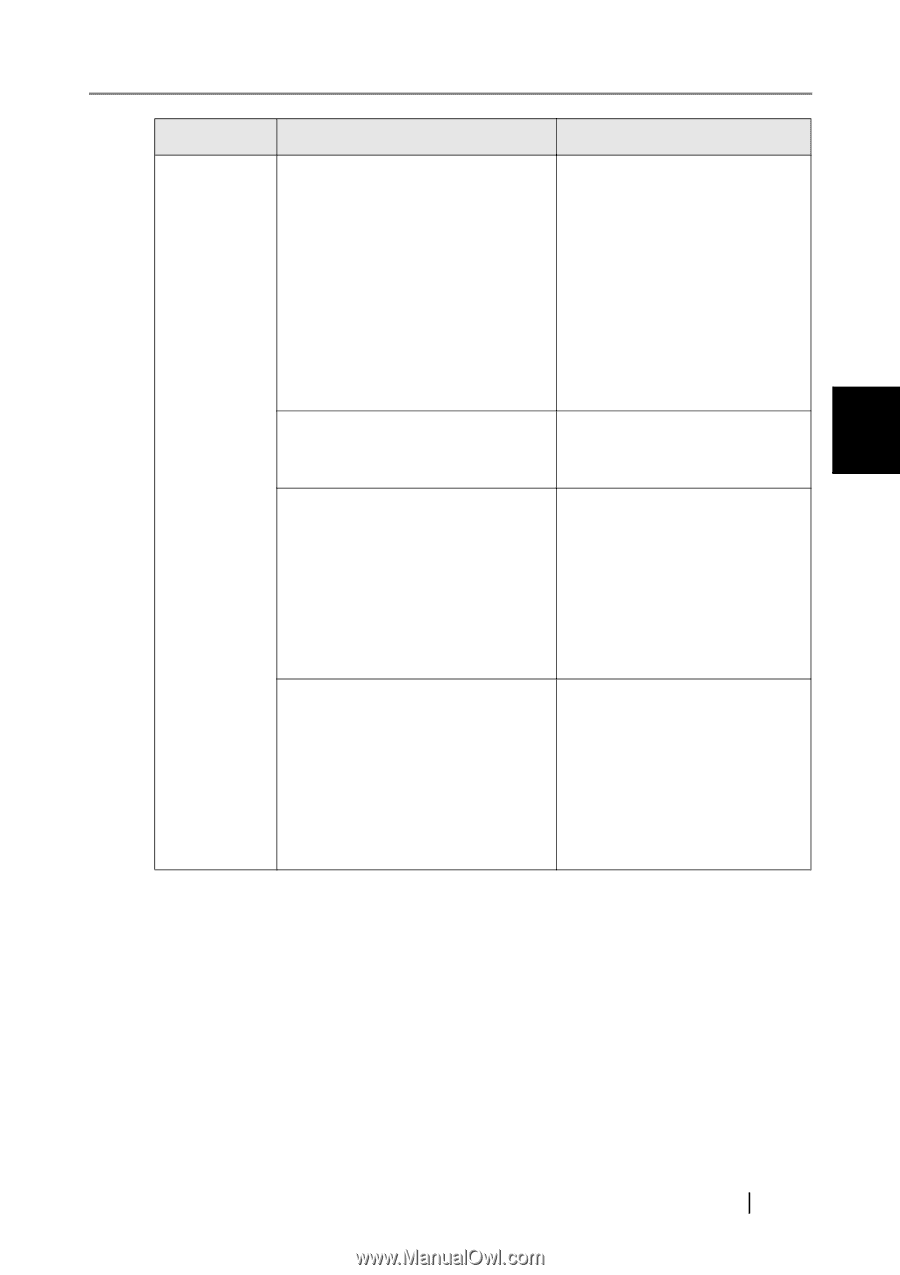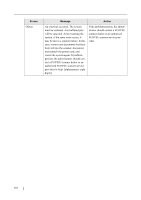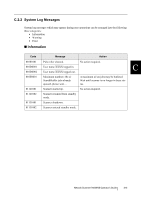Fujitsu 6000NS Operator's Guide - Page 399
Network Connection, Troubleshooting If the problem persists, the admin
 |
UPC - 097564307195
View all Fujitsu 6000NS manuals
Add to My Manuals
Save this manual to your list of manuals |
Page 399 highlights
Screen Others Message Action Cannot connect to the LDAP server. Try the following checks or solutions: • The network settings may not be valid. Contact a system administrator to have the network settings checked. "6.3 Network Connection Troubleshooting" (page 290) • The server is not working. Contact a system administrator to have the server status checked. LDAP server response error. Contact a system administrator to check whether the LDAP server is available. An error has occurred. Try turning the power off and back on again. The administrator should contact the FUJITSU scanner dealer or an authorized FUJITSU scanner service provider for help. [alphanumeric eight digits] If the scanner does not restart automatically, try turning the power off for ten seconds, and back on again. If the problem persists, the administrator should contact your FUJITSU scanner dealer or an authorized FUJITSU scanner service provider. An error has occurred. The system must be restarted. Any buffered jobs will be canceled. If problem persists, the administrator should contact a FUJITSU scanner dealer or an authorized FUJITSU scanner service provider for help. [alphanumeric eight digits] If the problem persists, the administrator should contact a FUJITSU scanner dealer or an authorized FUJITSU scanner service provider. C Network Scanner fi-6000NS Operator's Guide 371