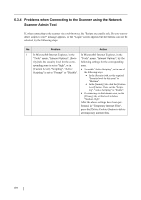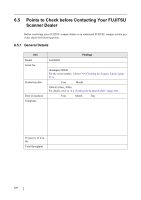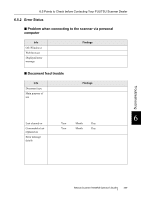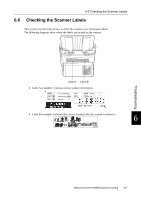Fujitsu 6000NS Operator's Guide - Page 335
Other Troubleshooting, Has the [Download], [Get CSV] or
 |
UPC - 097564307195
View all Fujitsu 6000NS manuals
Add to My Manuals
Save this manual to your list of manuals |
Page 335 highlights
6.4 Other Troubleshooting Problem Check item Suggestion The "Keyboard error or not keyboard present" message is shown on the screen, the scanner does not startup. After turning the scanner off, was the power turned back on again immediately? Disconnect the AC cable from the scanner, wait at least ten seconds, then reattach the cable and turn the power back on again. If the problem persists, contact your FUJITSU scanner dealer or an authorized FUJITSU scanner service provider. Input field entry entered via the keyboard does not appear on the screen. Has the input field been selected? Select the input field and try again. Press the [Cancel] button and try again. To use the touch panel, touch the input field directly and try again. Saving is not possible after pressing [Save] on the [File Download] screen. Does the length of the "Save As" folder path (folder path plus file name) exceed 259 characters? Select a "Save As" folder that respects the limit. Status screen stops at "Printing scan data to ...". Is there enough free space in the drive on which the spool folder for the print server exists? Make sure that there is enough space in the drive. Troubleshooting No response from pressing tab or Has the [Download], [Get CSV] or [Backup] button been selected? Try pressing a different tab or button on the screen. enter key after a file download operation has been selected via the network interface or the download process does not start. 6 Network Scanner fi-6000NS Operator's Guide 307