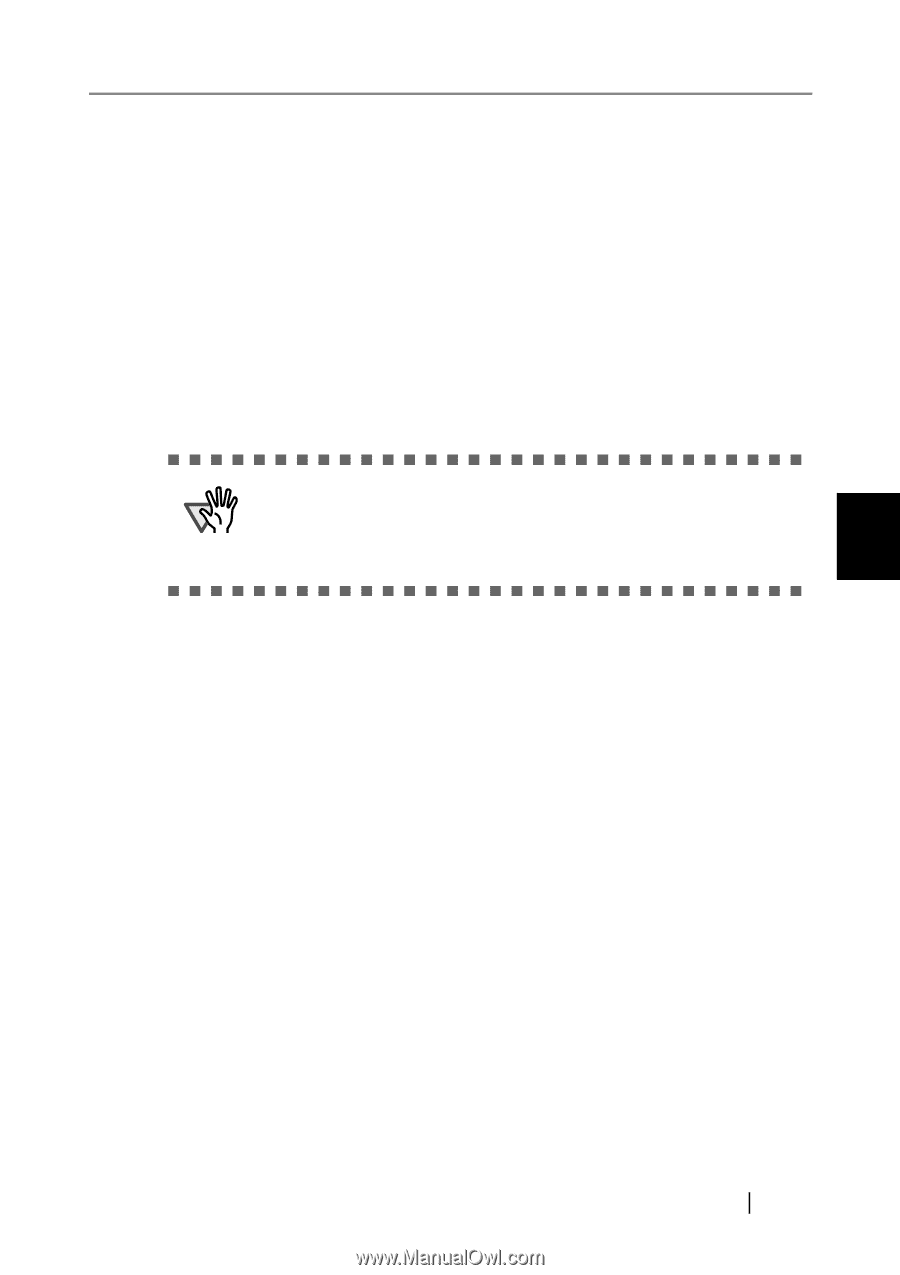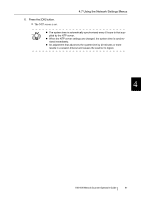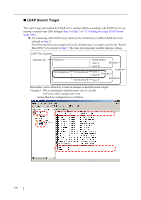Fujitsu 6010N Operation Manual - Page 137
with the Central Admin Server., for SharePoint server connection.
 |
UPC - 097564307683
View all Fujitsu 6010N manuals
Add to My Manuals
Save this manual to your list of manuals |
Page 137 highlights
4.7 Using the Network Settings Menus 3. Use the "FTP Proxy Server" option to set whether or not a proxy server is used for FTP server connection. The default setting is [Off]. Select [On] to enable FTP connection via a proxy server. 1 Enter the proxy server IP address, host name, or FQDN in the "Address" input field. z For an IP address The following format should be used xxx.xxx.xxx.xxx (xxx is a value from 0 to 255). z For a host name or FQDN Up to 255 characters may be entered. 2 Enter a port number for the proxy server, from 1 to 65535, in the "Port Number" field. Select [Off] to enable direct FTP connection (not via a proxy server). ATTENTION This "FTP Proxy Server" setting must be set to [On] if the "Proxy" setting for any FTP server network folder is set to [On]. If the "FTP Proxy Server" set- ting is set to [Off], FTP server network folders cannot be used. For details of how to set an FTP server folder as a proxied network folder, 4 refer to "4.7.14 Setting the Network Folders" (page 132). 4. Use the "SharePoint Proxy Server" option to set whether or not a proxy server is used for SharePoint server connection. The default setting is [Off]. Select [On] to enable SharePoint connection via a proxy server. 1 Enter the Central Admin Server IP address, host name, or FQDN in the "Address" input field. z For an IP address The following format should be used xxx.xxx.xxx.xxx (xxx is a value from 0 to 255). z For a host name or FQDN Up to 255 characters may be entered. 2 Enter a port number from 1 to 65535, to be used by the scanner to communicate with the Central Admin Server. 3 Any IP addresses, host names, or FQDN that are to accessed directly (not via the proxy server) should be entered in the "Exceptions" field. z Multiple addresses must be separated using semi-colons (";"). z "*" may be used as a wildcard character. z An IP address may be followed by a "/" and then a subnet mask. Select [Off] to enable direct SharePoint connection (not via a proxy server). 5. Press the [OK] button. The proxy server is set. fi-6010N Network Scanner Operator's Guide 99