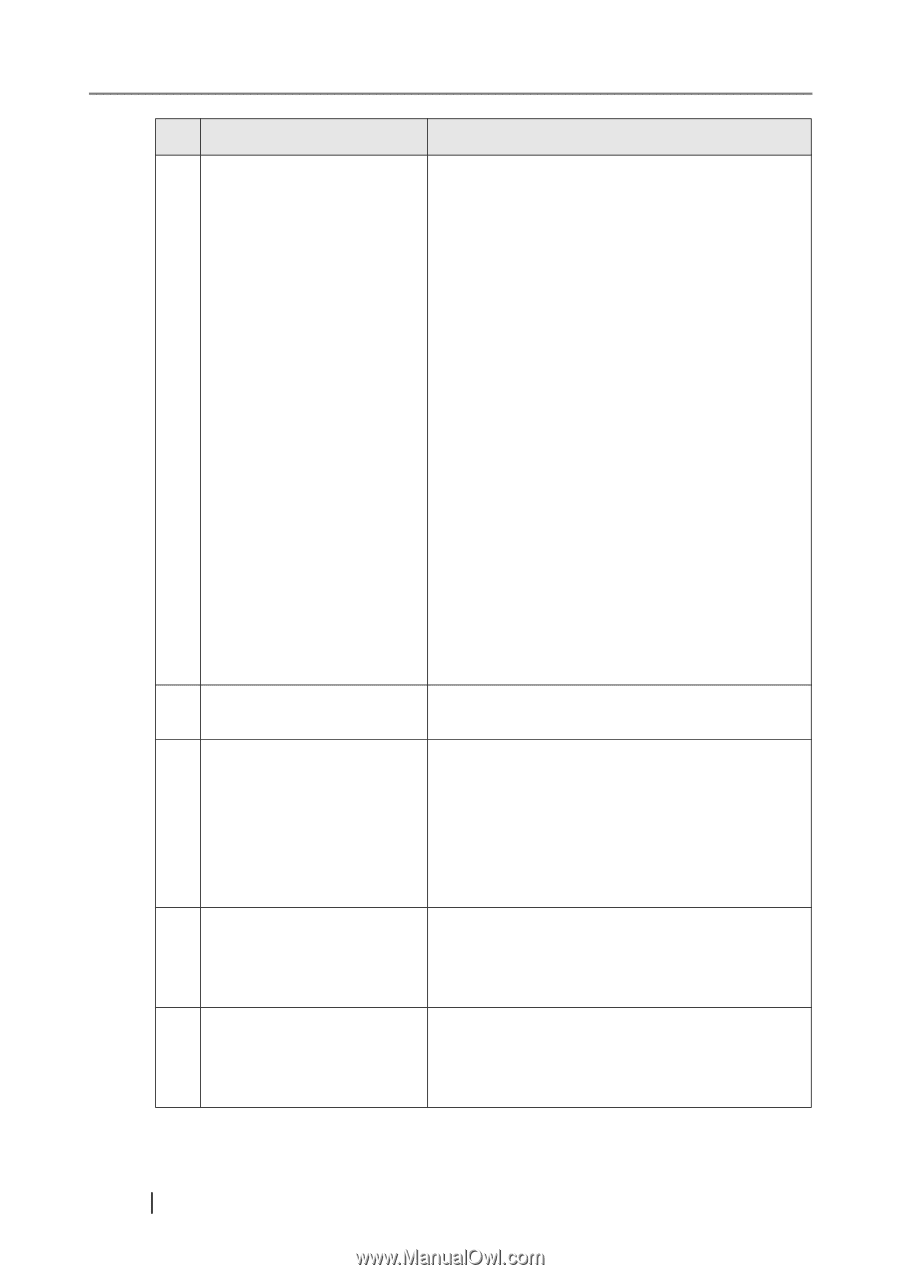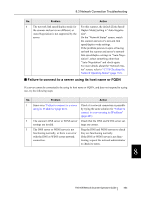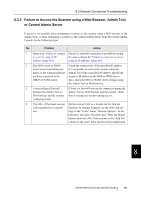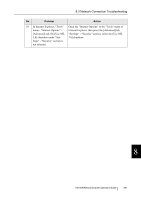Fujitsu 6010N Operation Manual - Page 504
In Internet Explorer, in the Tools menu, Internet, Temporary Internet Files or Browsing history
 |
UPC - 097564307683
View all Fujitsu 6010N manuals
Add to My Manuals
Save this manual to your list of manuals |
Page 504 highlights
No. Problem Action 5 In Internet Explorer, in the When connecting using the scanner name, the connec- "Tools" menu, "Internet tion will be an intranet connection. When connecting Options", [Security] tab, the using an IP address, it will be an internet connection. security level for the corre- If the URL includes a scanner name, the scanner will sponding zone is set as "High", be connected using an Intranet Zone. If the URL or in [Custom level], "Script- includes an IP address, the scanner will be connected ing", "Active scripting" is set using the Internet Zone. to "Prompt" or "Disable". In Internet Explorer, in the "Tools" menu, "Internet Options", try the following settings for the corre- sponding zone. z To enable "Active scripting", set in one of the fol- lowing ways: z In the [Security] tab, set the required "Security level for this zone" to "Medium". z In the [Security] tab, select the [Custom level] button. Then, set the "Scripting", "Active scripting" to "Enable". z If connecting via the Internet zone, on the [Privacy] tab, set the level to below "Medium High". After the above settings have been performed, in "Temporary Internet Files" or "Browsing history", press the [Delete cookies] button to delete all tempo- rary internet files. 6 The scanner is in standby mode. Press the startup button to start the scanner. 7 A proxy server is being used. Set the proxy server to not be used. Open the "Internet Options" in the "Tools" menu of Internet Explorer, then press the [LAN settings] button in the [Connections] tab and remove the check from the "Use a proxy server for your LAN (These settings will not apply to dial-up or VPN connections)." option. 8 There is an error with the con- Check if SSL is enabled on the "Admin Network" nection protocol setting. screen. For more details, refer to "4.7.2 Setting the Admin Network" (page 88). 9 There is an error with the port Check the specified port number on the "Admin Net- number setting. work" screen. For more details, refer to "4.7.2 Setting the Admin Network" (page 88). 466