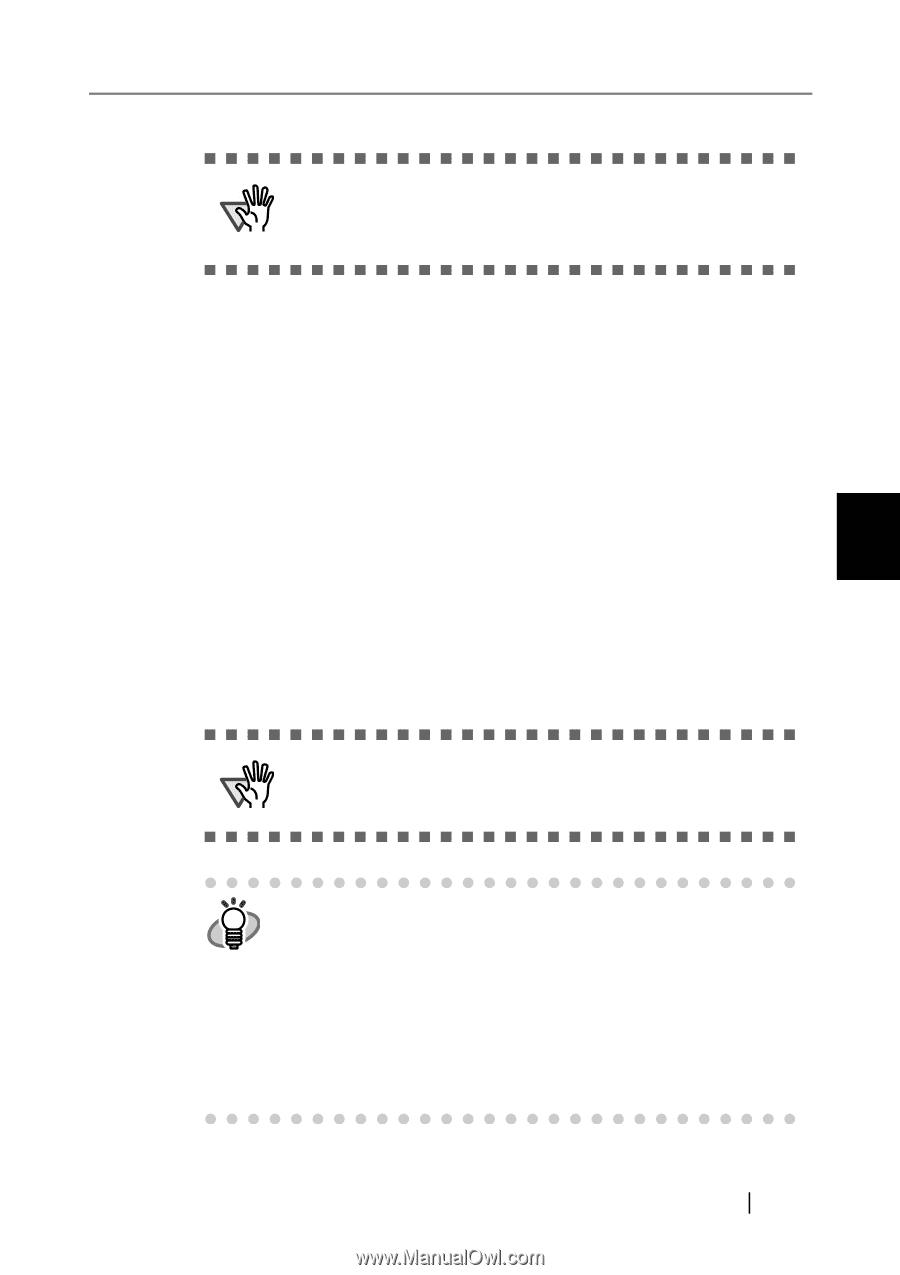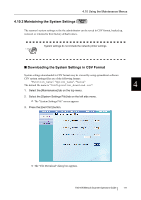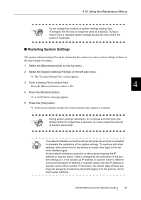Fujitsu 6010N Operation Manual - Page 211
Restoring System Settings
 |
UPC - 097564307683
View all Fujitsu 6010N manuals
Add to My Manuals
Save this manual to your list of manuals |
Page 211 highlights
4.10 Using the Maintenance Menus ATTENTION Do not change the contents of system settings backup files. If changed, the file may no longer be used as a backup. Trying to restore from a changed system settings backup file may render the scanner inoperable. ■ Restoring System Settings The system settings backup file can be returned to the scanner to restore system settings to those at the time backup was taken. 1. Select the [Maintenance] tab on the top menu. 2. Select the [System Settings File] tab on the left side menu. The "System Settings File" screen appears. 3. Enter a backup file to restore from. Press the [Browse] button to select a file. 4 4. Press the [Restore] button. A confirmation message appears. 5. Press the [Yes] button. After factory default settings have been restored, the scanner is restarted. ATTENTION During system settings restoration, do not press and hold down the startup button for longer than 4 seconds, as it may cause the scanner to function abnormally. The network interface connection will be lost when the scanner is restarted HINT to complete the restoration of the system settings. To continue with other settings, wait a short time for the device to restart, then login to the net- work interface again. As the network interface connection to the scanner requires the IP address or scanner name, if this is changed by the restoration of the sys- tem settings (i.e. if the backed up IP address or scanner name is different to the pre-restoration IP address or scanner name), the new IP address or scanner name will be needed. If not known, the current state of these set- tings can always be checked by physically logging in to the scanner via the touch panel interface. fi-6010N Network Scanner Operator's Guide 173