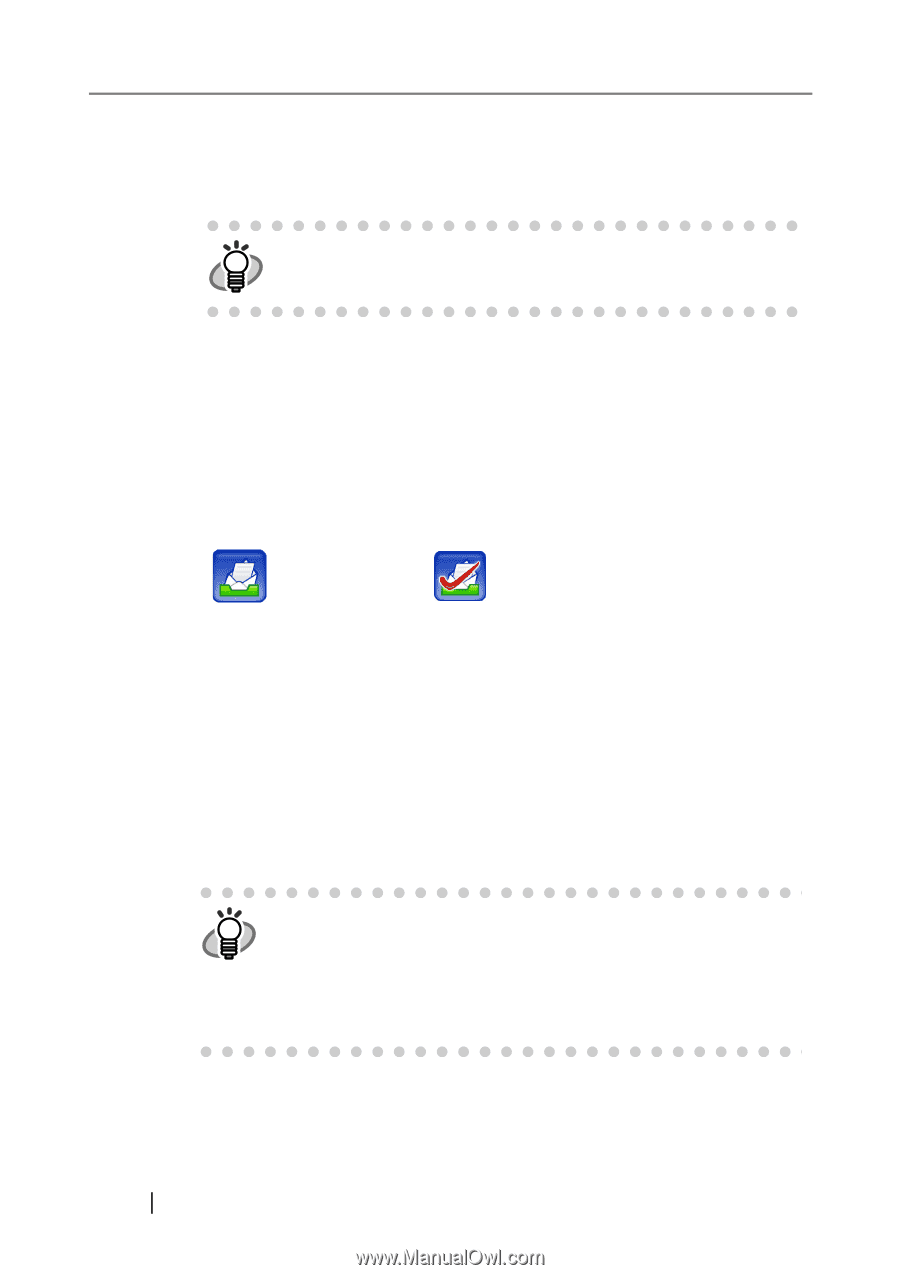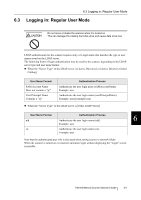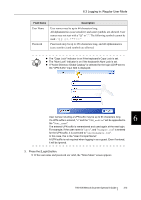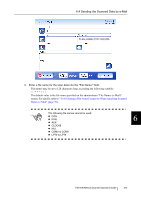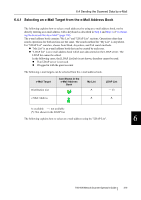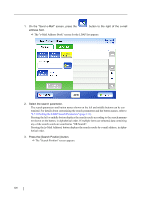Fujitsu 6010N Operation Manual - Page 354
B.1 e-Mail, Address Setting Values Editing the Scanned Data
 |
UPC - 097564307683
View all Fujitsu 6010N manuals
Add to My Manuals
Save this manual to your list of manuals |
Page 354 highlights
4. Check that address shown in the "From:" field is correct. z Direct input for this field is only possible if logged in with the guest account. Enter a "From" e-mail address. For details about the e-mail address settings, refer to "B.1 e-Mail Address Setting Values" (page 488). e-Mail addresses can be selected directly from the e-mail address book. HINT For details, refer to "6.4.1 Selecting an e-Mail Target from the e-Mail Address Book" (page 319). z If logged in with an account other than the guest account, the "From" input field is not shown, but the user e-mail address registered with the LDAP server is set for this field. 5. Enter an e-mail title into the "Subject:" field. The subject may be up to 128 characters long. 6. Enter the e-mail contents into the "Body:" field. The body may be up to 512 characters long, including line feeds. 7. Select whether or not to request a return receipt. If is pressed and becomes , a return receipt will be requested. 8. Press the [Scan] button. When [Scan Viewer] is Off, this will be a [Scan&Send] button. Scanning starts. Each page is briefly shown on the screen as it is scanned. The maximum number of pages that can be scanned is 999. When [Blank Page Skip] is enabled, the number of scanned pages excluding skipped blank pages is shown. Additional pages can be scanned in place of skipped blank pages, until the maximum number of scanned pages is reached. When the scan has completed, the "Scan Viewer" screen opens. For more details about the "Scan Viewer" screen, refer to "6.11 Editing the Scanned Data in the Scan Viewer" (page 405). z [Scan Viewer] is initially "On". HINT z When the [Scan&Send] button is pressed (when [Scan Viewer] is "Off"), after the last page has been displayed on the "Scanning" screen, the scan data is attached to an e-mail and sent, and the touch panel screen returns to the "Main Menu". For more details, refer to "6.10 Enabling/Disabling the Scan Viewer" (page 402) 316