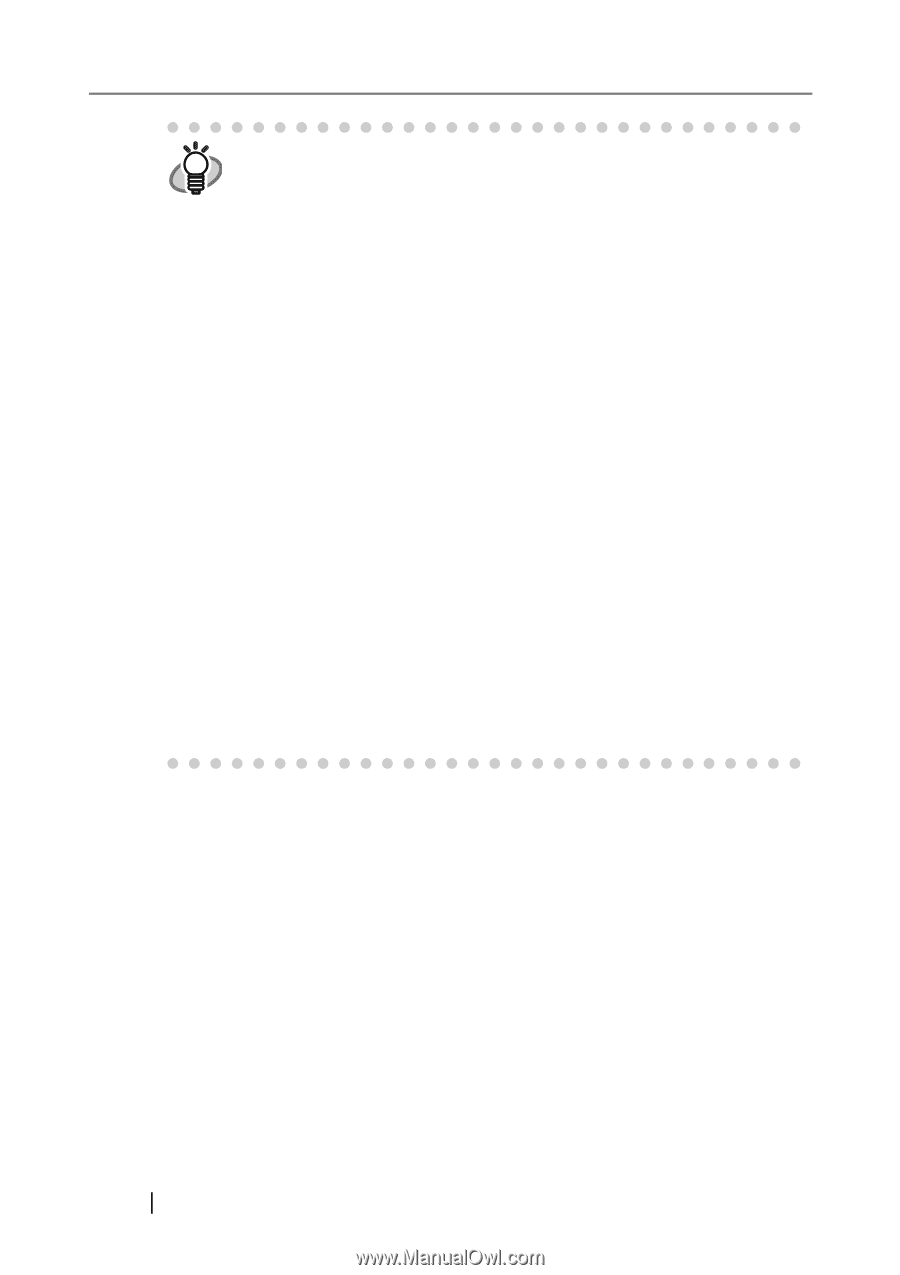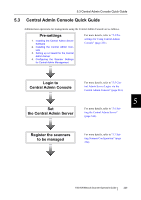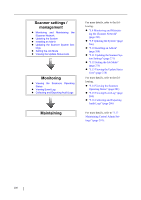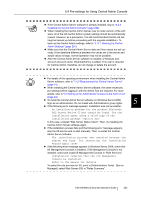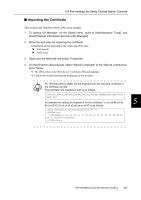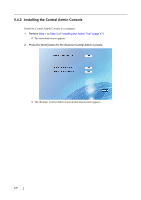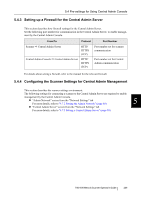Fujitsu 6010N Operation Manual - Page 272
Add or Remove Programs, select Microsoft SQL Server 2005 and press
 |
UPC - 097564307683
View all Fujitsu 6010N manuals
Add to My Manuals
Save this manual to your list of manuals |
Page 272 highlights
z In order to use HTTPS for communication to a scanner, or computer HINT installed with Central Admin Console software, a self-signed certificate is automatically imported on the Central Admin Server. However, it is recom- mended that a formal certificate is installed manually. For more details, refer to "Importing the Certificate" (page 235). z If an interruption or error occurs during the installation or uninstallation pro- cess, the following software components may be installed. z AMMANAGER instance of Microsoft SQL Server 2005 z Microsoft SQL Server Native Client z Microsoft SQL Server Setup Support Files z Microsoft SQL Server VSS Writer z MSXML 6.0 Parser In this case, uninstall the software components described above. For more details about uninstalling software components, the following is a description of the process using Windows Server 2003 as an example. To uninstall a software component, select [Control Panel] - [Add or Remove Programs]. To uninstall "Microsoft SQL Server 2005 AMMANAGER instance", point to "Add or Remove Programs", select "Microsoft SQL Server 2005" and press the [Remove] button. Select the [Remove SQL Server 2005 instance com- ponents] checkbox, select "AMMANAGER: Database Engine" under "Select all instance", and press the [Next] button. From here on after, follow the instructions on the wizard displayed on the screen. For programs other than "Microsoft SQL Server 2005 AMMANAGER instance", deletion is not necessary as they are used by other applications. z If the following changes are to be made after the Central Admin Server soft- ware has been installed, uninstall the Central Admin Server software, and re-install after making the changes. z If the Central Admin Sever is to be used as the Active Directory domain controller z If the domain controller role assignment is to be deleted 234