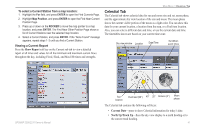Garmin GPSMAP 2206 GPSMAP 2206/2210 Owner's Manual - Page 50
Showing or Hiding Cartography, To view the map on the Highway
 |
UPC - 753759053024
View all Garmin GPSMAP 2206 manuals
Add to My Manuals
Save this manual to your list of manuals |
Page 50 highlights
MAIN PAGES > HIGHWAY PAGE Showing or Hiding Cartography When using BlueChart g2 data, you can view the map on the Highway Page. To view the map on the Highway Page: 1. Press the Show Map soft key to show the map on the Highway Page. Show Map View on the Highway Page 2. Press Hide Map to return to the highway view. Highway Page with Map Hidden 42 GPSMAP 2206/2210 Owner's Manual

42
GPSMAP 2206/2210 Owner’s Manual
M
AIN
P
AGES
>
H
IGHWAY
P
AGE
Showing or Hiding Cartography
When using BlueChart g2 data, you can view the map on the Highway Page.
To view the map on the Highway Page:
1.
Press the
Show Map
soft key to show the map on the Highway Page.
Show Map View on the Highway Page
2.
Press
Hide Map
to return to the highway view.
Highway Page with Map Hidden