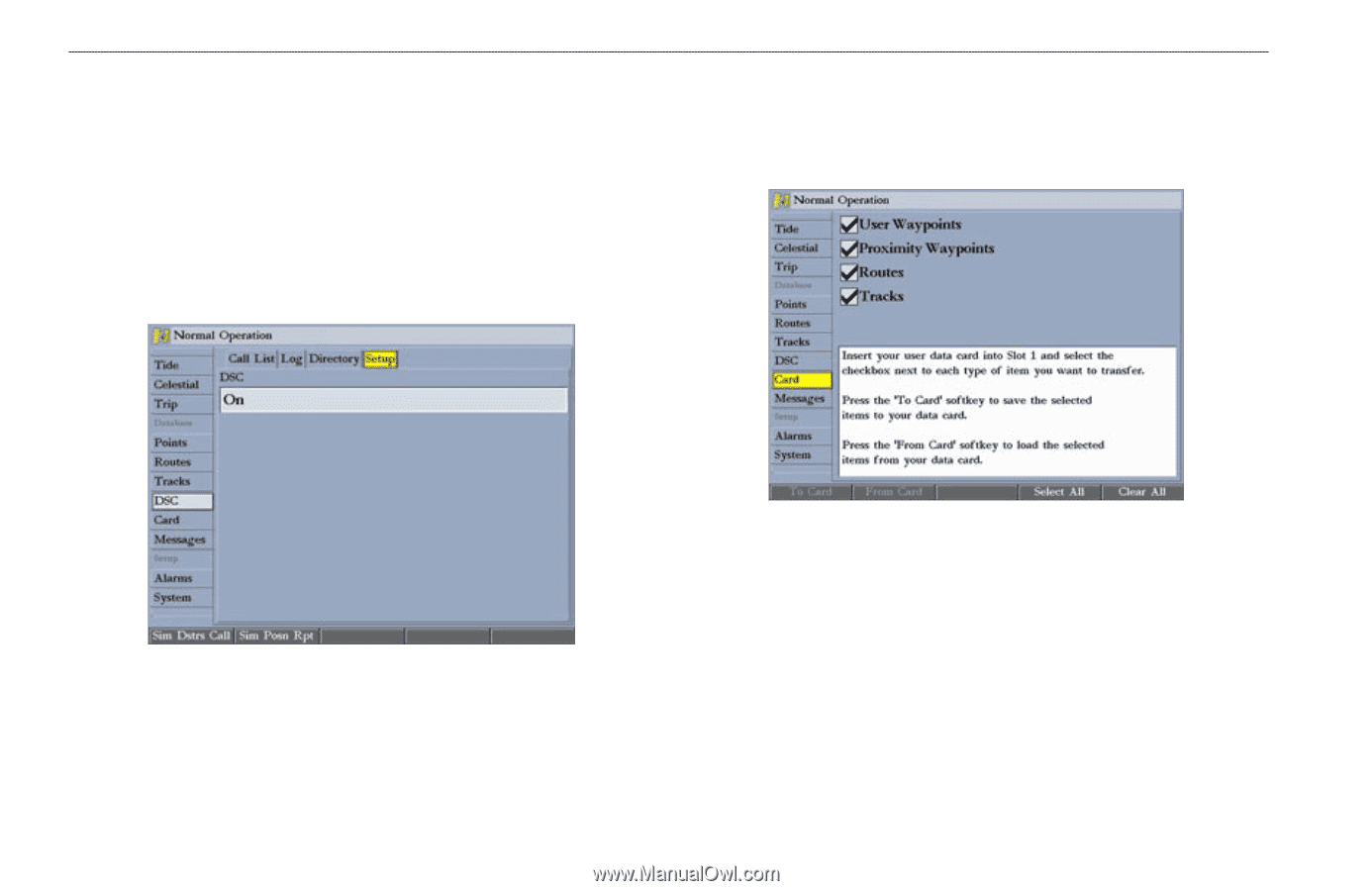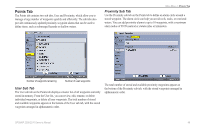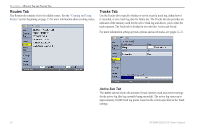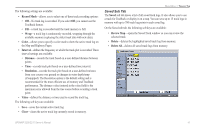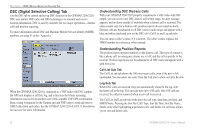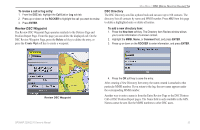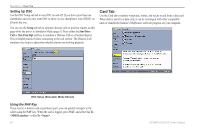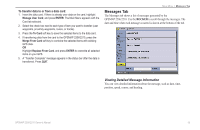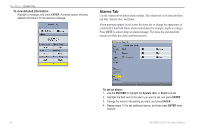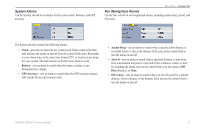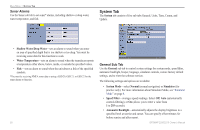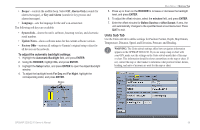Garmin GPSMAP 2206 GPSMAP 2206/2210 Owner's Manual - Page 62
Setting Up DSC, Using the NAV Key, Card Tab - chartplotter
 |
UPC - 753759053024
View all Garmin GPSMAP 2206 manuals
Add to My Manuals
Save this manual to your list of manuals |
Page 62 highlights
MAIN MENU > CARD TAB Setting Up DSC Use the DSC Setup sub tab to turn DSC on and off. If you have more than one chartplotter and you only want DSC to show on one chartplotter, turn off DSC on all units but one. You can use the Setup sub tab to simulate distress calls or position reports on this page while the unit is in Simulator Mode (page 8). Press either the Sim Dstrs Call or Sim Posn Rpt soft key to simulate a Distress Call or a Position Report. This is helpful practice before connecting to the real system. The Distress Call simulator also helps to determine whether alarms are working properly. Card Tab Use the Card tab to transfer waypoints, routes, and tracks to and from a data card. When data is saved to a data card, it can be exchanged with other compatible units or transferred Garmin's MapSource software program on your computer. DSC Setup (Simulator Mode Shown) Using the NAV Key If you receive a distress call or position report, you can quickly navigate to the caller using the NAV key. When the call is logged, press NAV, and select Go To or Go To . 54 GPSMAP 2206/2210 Owner's Manual