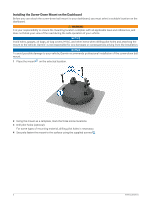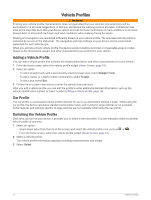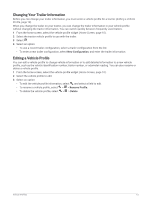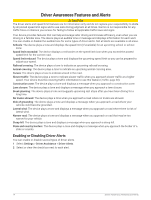Garmin dezl OTR810 Owners Manual - Page 16
Home Screen, Opening an App
 |
View all Garmin dezl OTR810 manuals
Add to My Manuals
Save this manual to your list of manuals |
Page 16 highlights
Home Screen NOTE: The home screen layout may vary if it has been customized. Swipe down to view notifications. Swipe down twice to quickly change settings and backlight brightness. Select to start a route. Select to view the map. Select to change your vehicle profile. Select to view weather information for your current location. The dēzl app is required. Select to view smart notifications. The dēzl app is required. Select to open the app drawer. The app drawer contains shortcuts to all the apps installed on your device. Hold to customize the wallpaper or add widgets to the home screen. Opening an App The home screen contains shortcuts for frequently used apps. The app drawer contains all the apps installed on your device, organized into two tabs. The dēzl tab contains Garmin apps useful for navigation and hours of service recording. The Tools tab contains apps useful for communication and other tasks. Select an option to open an app: • Select an app shortcut from the home screen. • Select , select a tab, and select an app. 10 Getting Started