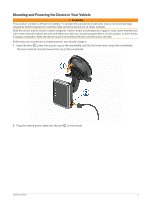Garmin dezl OTR810 Owners Manual - Page 5
Garmin eLog, Voice Command, Using the Apps, Settings, Exporting and Saving a Record of Duty
 |
View all Garmin dezl OTR810 manuals
Add to My Manuals
Save this manual to your list of manuals |
Page 5 highlights
Renaming Service Categories.......... 42 Deleting Service Records 42 Editing a Service Record 42 PrePass 43 Loyalty Programs 43 Garmin eLog 43 Setting Up Your Garmin eLog Adapter 43 Transferring Garmin eLog Data from Another Device 43 Backing Up Data 44 Restoring Data 44 Daily Operation Guidelines 44 Starting a Drive 44 Garmin eLog App Overview 45 Garmin eLog Map Tool Overview..... 46 Driving in a Team 47 Changing Duty Status 47 Viewing Hours of Service 48 Recording Adverse Conditions......... 48 Reviewing Logs 48 Certifying Daily Logs 48 Submitting a Daily Log 48 Exporting and Saving a Record of Duty Status (RODS) Report 49 Recording Trailers and Shipments... 49 Roadside Inspection 49 Viewing Inspection Information....... 49 Transferring Data to an Inspector Using Web Services 49 Transferring Data to an Inspector Using Email 49 Transferring Data to an Inspector Using a USB Device 50 Transferring Data to an Inspector Using Bluetooth Wireless Technology 50 Diagnostics and Malfunctions 50 Viewing Diagnostics and Malfunctions 51 Diagnostic Definitions 51 Malfunction Definitions 52 Administrator Functions 53 Adding Driver Profiles 53 Editing a Driver Profile 53 Clearing Garmin eLog App Data....... 54 Voice Command 54 Tips for Speaking to the Device........... 54 Launching Garmin Voice-Activated Navigation 54 Checking Your Arrival Time 54 Placing a Phone Call Using Your Voice 54 Changing Device Settings Using Your Voice 55 Using the Apps 55 Viewing the Owner's Manual on Your Device 55 Viewing the Truck Map 55 Route Planner 55 Planning a Route 55 Editing and Reordering Locations in a Route 56 Changing Routing Options for a Route 56 Navigating to a Saved Route 56 Editing and Saving Your Active Route 56 Viewing Previous Routes and Destinations 56 Viewing the Weather Forecast 56 Viewing Weather Near a Different City 57 Music Player 57 Adding the Music Player Tool to the Map 57 Garmin PowerSwitch™ App 58 Activating a Power Switch 58 Turning Off All Switches 58 Customizing a Button 59 Assigning a Switch to a Control Input 59 Adding a Custom Layout 59 Routines 60 Settings 61 Navigation Settings 61 Map and Vehicle Settings 62 Enabling Maps 62 Connecting to a Wireless Network.......62 Enabling Bluetooth Wireless Technology 62 Table of Contents iii