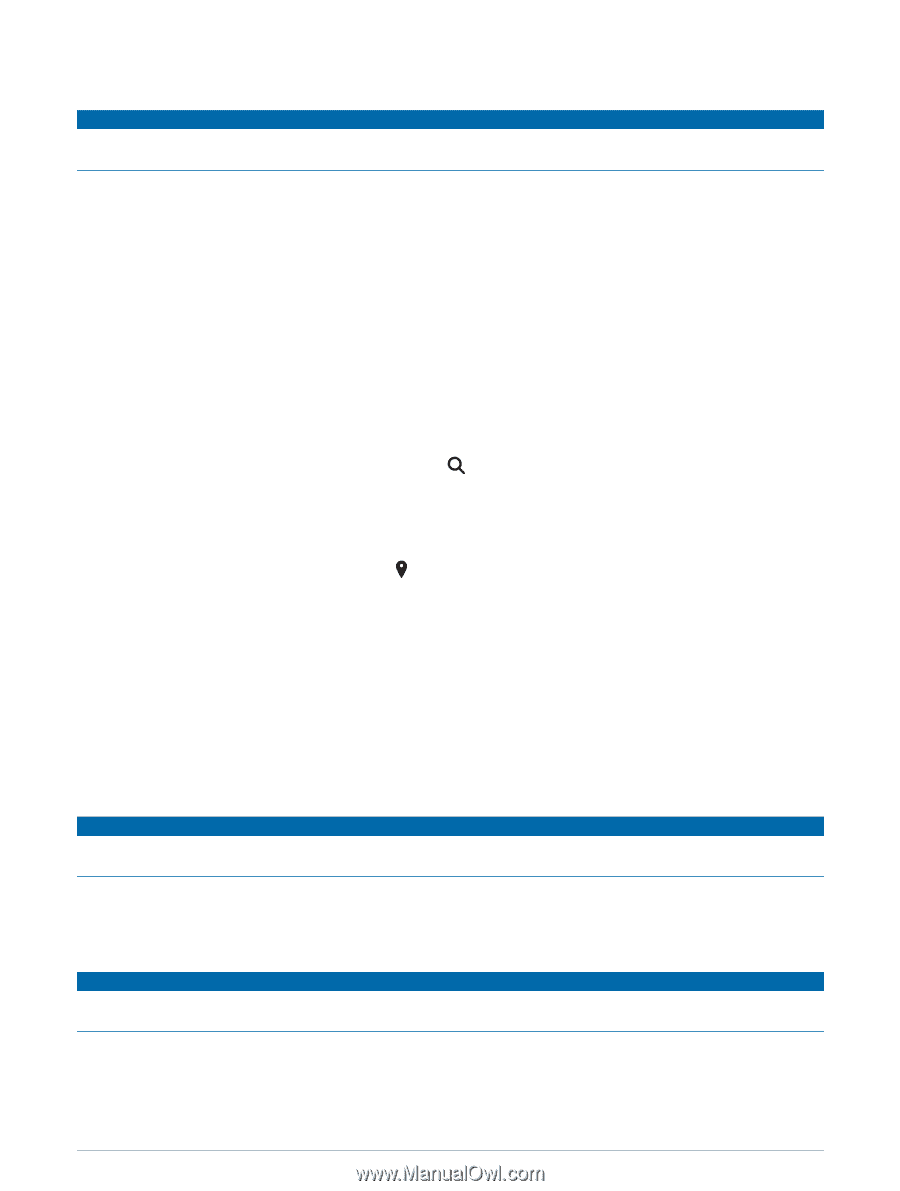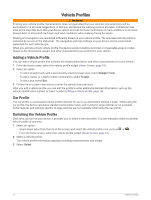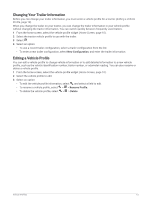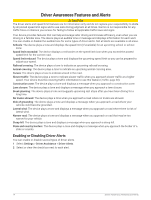Garmin dezl OTR810 Owners Manual - Page 21
Red Light and Speed Cameras, Finding and Saving Locations, Points of Interest
 |
View all Garmin dezl OTR810 manuals
Add to My Manuals
Save this manual to your list of manuals |
Page 21 highlights
Red Light and Speed Cameras NOTICE Garmin is not responsible for the accuracy of or the consequences of using a red light or speed camera database. NOTE: This feature is not available for all regions or product models. Information about red light and speed camera locations is available in some areas for some product models. The device alerts you when you approach a reported speed or red light camera. • In some areas, your device can receive red light and speed camera data while connected to a smartphone running the dēzl app. • You can use the Garmin Express™ software (garmin.com/express) to update the camera database stored on your device. You should update your device frequently to receive the most up-to-date camera information. Finding and Saving Locations The maps loaded in your device contain locations, such as restaurants, hotels, auto services, and detailed street information. The Where To? menu helps you find your destination by providing several methods to browse, search, and save this information. From the main menu, select Where To?. • To quickly search all locations on your device, select Search (Finding a Location Using the Search Bar, page 16). • To find an address, select Address (Finding an Address, page 16). • To browse or search pre-loaded points of interest by category, select Categories (Finding a Location by Category, page 16). • To search near a different city or area, select next to the current search area (Changing the Search Area, page 18). • To view and edit your saved locations, select Saved (Saving Locations, page 21). • To view locations you have recently selected from the search results, select Recent (Viewing Recently Found Locations, page 20). • To search for truck stops and services, select Categories > Trucking (Finding Trucking Points of Interest, page 15). • To browse and search Tripadvisor® traveler ratings, select Tripadvisor (Tripadvisor, page 19). • To navigate to specific geographic coordinates, select Coordinates (Finding a Location Using Coordinates, page 19). Points of Interest NOTICE You are responsible for understanding and complying with any applicable rules, laws, or regulations associated with points of interest. A point of interest is a place that you may find useful or interesting. Points of interest are organized by category and can include popular travel destinations such as gas stations, restaurants, hotels, and entertainment venues. Finding Trucking Points of Interest NOTICE You are responsible for understanding and complying with any applicable rules, laws, or regulations associated with points of interest. The detailed maps loaded in your device contain trucking points of interest, such as truck stops, rest areas, and weigh stations. Select Where To? > Categories > Trucking. Finding and Saving Locations 15