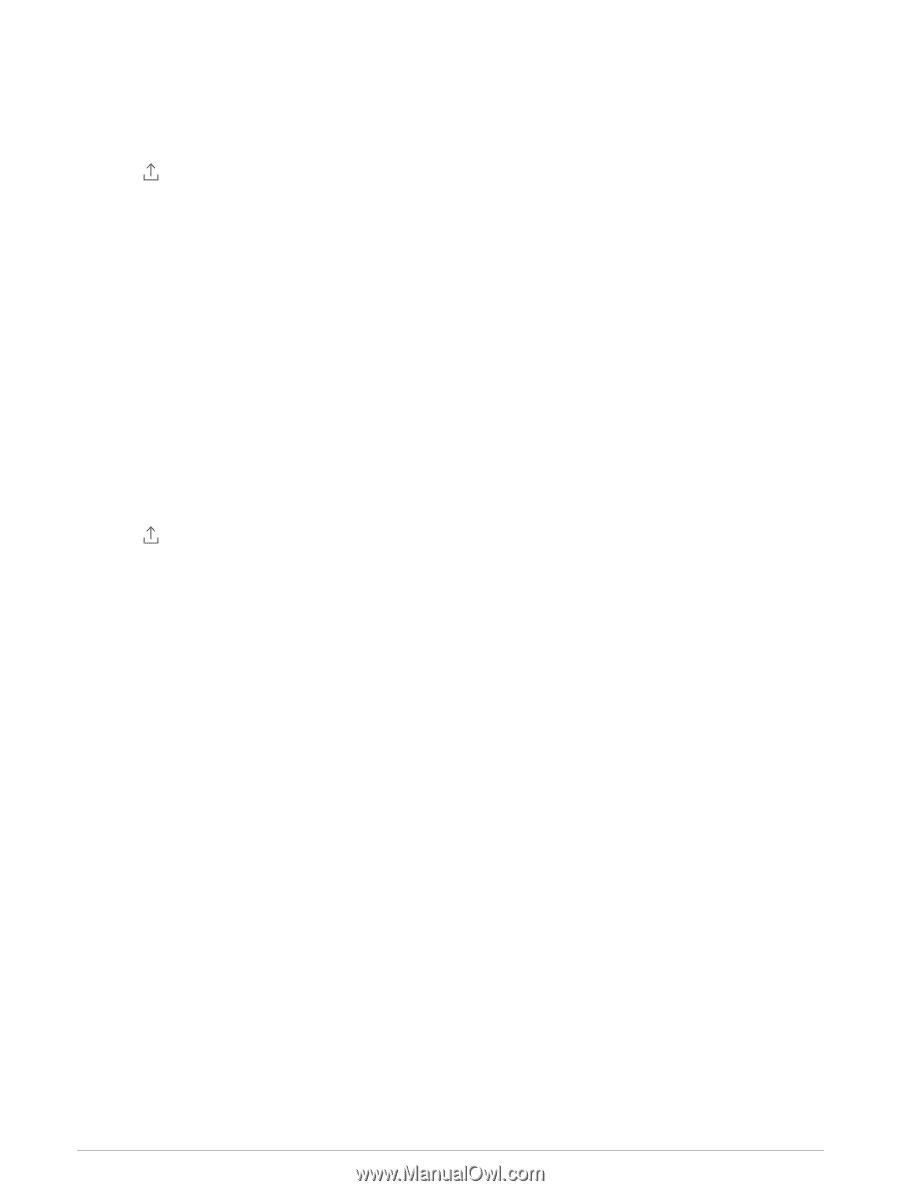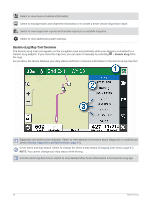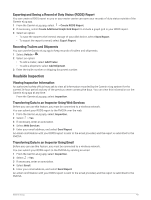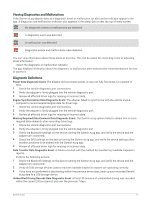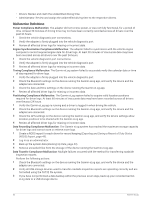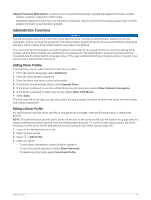Garmin dezl OTR810 Owners Manual - Page 56
Transferring Data to an Inspector Using a USB Device
 |
View all Garmin dezl OTR810 manuals
Add to My Manuals
Save this manual to your list of manuals |
Page 56 highlights
Transferring Data to an Inspector Using a USB Device You can transfer data to a USB mass storage device to provide it to an authorized safety official. The Garmin eLog adapter supports USB mass storage devices formatted using the FAT32 file system. 1 From the Garmin eLog app, select Inspection. 2 Select > Yes. 3 If necessary, enter an annotation. 4 Select USB. 5 Connect a USB mass storage device to the USB port on your Garmin eLog adapter. The adapter glows green when it is ready to send the inspection report. 6 Enter your password. 7 Select Send to USB Device. The Garmin eLog app notifies you when the transfer is complete. 8 Remove the USB mass storage device from the adapter. Transferring Data to an Inspector Using Bluetooth Wireless Technology The inspector's device must support the Bluetooth Personal Area Networking (PAN) profile and must be able to connect to FMCSA Web Services to complete transfers using Bluetooth wireless technology. Ensure that Bluetooth wireless technology and a Wi-Fi hotspot are enabled on the inspector's mobile device. The Garmin eLog device uses the inspector's mobile device as a network access point to send inspection information to FMCSA web services. 1 From the Garmin eLog app, select Inspection. 2 Select > Yes. 3 If necessary, enter an annotation. 4 Select Bluetooth. 5 Select Enable Pairing Mode. 6 Follow the on-screen instructions in the app to pair the Garmin eLog adapter with the inspector's mobile device. The inspection report transfers automatically after the pairing process is complete. Diagnostics and Malfunctions The Garmin eLog app records malfunctions and diagnostic events when the app detects critical functions that do not conform to Federal Motor Carrier Safety Administration (FMCSA) specifications. When a malfunction is detected, the driver and motor carrier are subject to responsibilities as directed by FMCSA guidelines. Driver Responsibilities • The driver must note the malfunction of the ELD and provide written notice of the malfunction to the motor carrier within 24 hours. • The driver must reconstruct the Record of Duty Status (RODS) for the current 24-hour period and the previous 7 consecutive days, and record the records of duty status on graph-grid paper logs that comply with 49 CFR 395.8, unless the driver already has the records or retrieves them from the ELD. • The driver must continue to manually prepare RODS in accordance with 49 CFR 395.8 until the ELD is serviced and returned to a compliant status. Motor Carrier Responsibilities • The motor carrier must correct, repair, replace, or service the malfunctioning ELD within eight days of discovering the condition or a driver's notification to the motor carrier, whichever occurs first. • The motor carrier must require the driver to maintain a paper RODS record until the ELD is back in service. 50 Garmin eLog