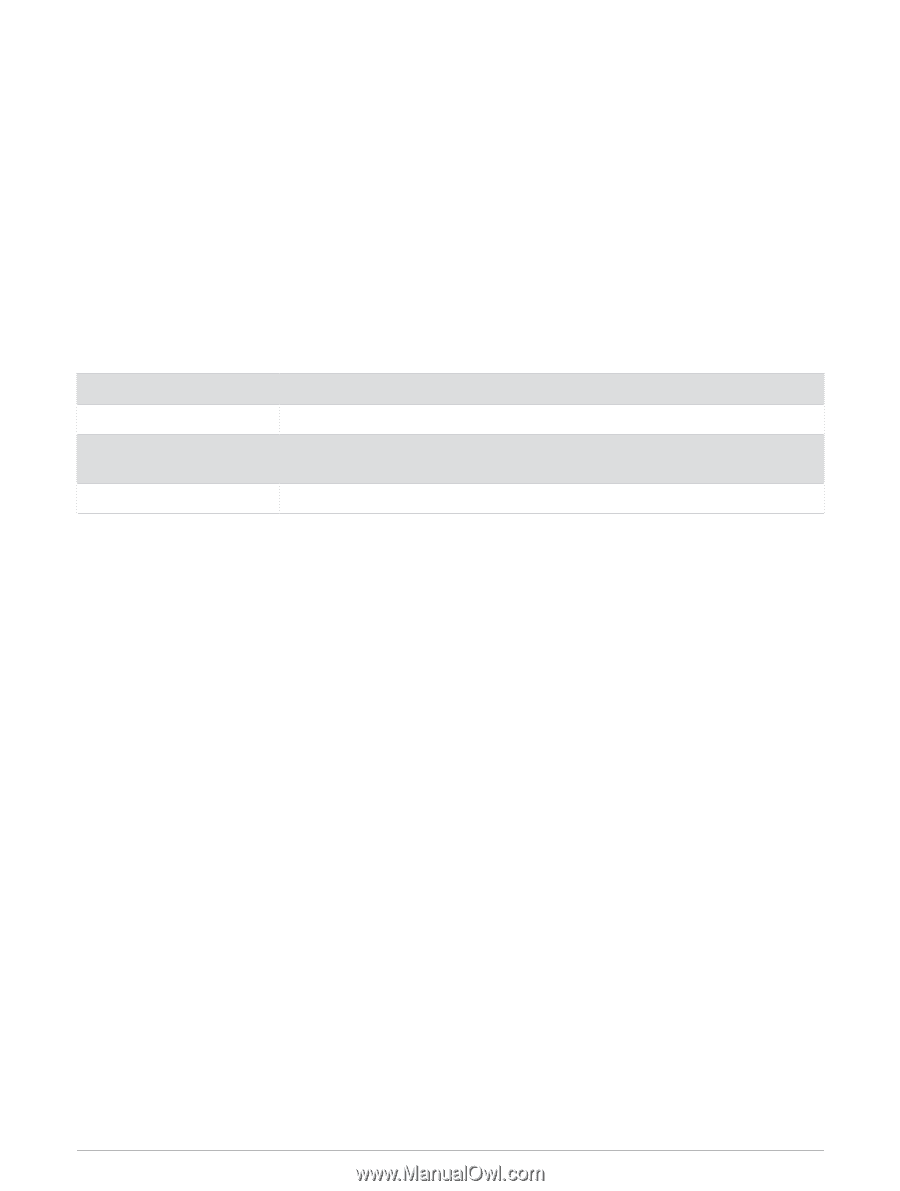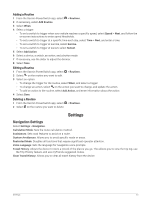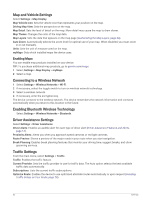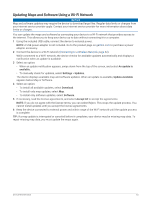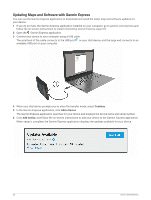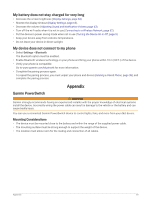Garmin dezl OTR810 Owners Manual - Page 70
Device Settings, Device Information, Viewing E-label Regulatory and Compliance Information
 |
View all Garmin dezl OTR810 manuals
Add to My Manuals
Save this manual to your list of manuals |
Page 70 highlights
Device Settings Select Settings > About Device. Legal Information: Allows you to view the end-user license agreement (EULA) and software license information. Regulatory information: Displays e-label regulatory and compliance information. Garmin device information: Displays hardware and software version information. Device Information Viewing E-label Regulatory and Compliance Information 1 From the settings menu, swipe to the bottom of the menu. 2 Select About Device > Regulatory information. Specifications Operating temperature range From -20° to 60°C (from -4° to 131°F) Charging temperature range From 0° to 45°C (from 32° to 113°F) Power input Vehicle power using the included vehicle power cable. AC power using an optional accessory (for home and office use only). Battery type Rechargeable lithium-ion Charging the Device NOTE: This Class III product shall be powered by an LPS power supply. You can charge the battery in the device using any of these methods. • Install the device in the mount, and connect the mount to vehicle power. • Connect the device to an optional power adapter accessory, such as a wall power adapter. You can purchase an approved Garmin AC-DC adapter suitable for home or office use from a Garmin dealer or www.garmin.com. The device may charge slowly when connected to a third-party adapter. Device Maintenance Garmin Support Center Go to support.garmin.com for help and information, such as product manuals, frequently asked questions, videos, and customer support. 64 Device Information