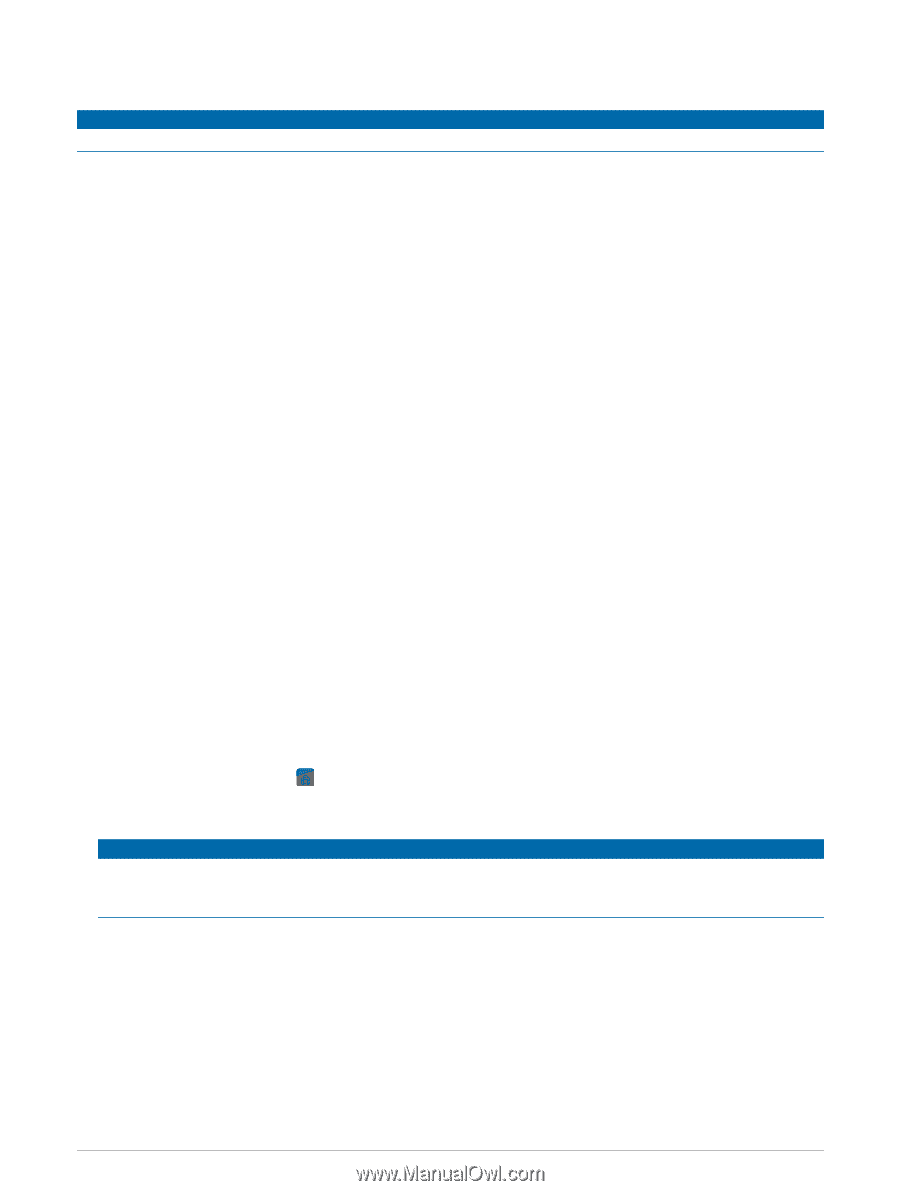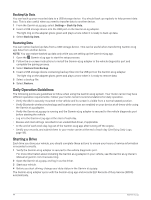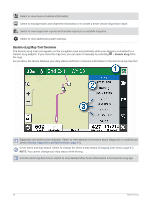Garmin dezl OTR810 Owners Manual - Page 49
PrePass®, Loyalty Programs, Garmin eLog, Setting Up Your Garmin eLog Adapter
 |
View all Garmin dezl OTR810 manuals
Add to My Manuals
Save this manual to your list of manuals |
Page 49 highlights
PrePass® NOTICE Garmin is not responsible for the accuracy or timeliness of the information provided by the PrePass app. NOTE: Before you can use this feature, you must have an active PrePass account. The PrePass app enables drivers to verify the safety, credentials, and weight of a commercial vehicle with upcoming weigh stations. You can pair your dēzl device with the dēzl app and the PrePass app to receive upcoming weigh station notifications on your dēzl device. NOTE: This feature is available only in the United States. Loyalty Programs From your dēzl device, you can access loyalty programs from some of the travel plazas in the United States, including Love's Travel Stops and Pilot Flying J Travel Centers. You can use the loyalty program apps on your dēzl device to check reward points balances and other loyalty program information. To activate loyalty program features, sign in to your loyalty program account in the dēzl app. NOTE: This feature is available only in the United States. Garmin eLog The Garmin eLog adapter enables a motor carrier to comply with FMCSA Electronic Logging Device (ELD) regulations. When the dēzl device is paired with the Garmin eLog adapter, the dēzl device and the Garmin eLog adapter together provide a complete ELD solution without the need for an additional smartphone or mobile device. You can use your dēzl device to record and view hours of service information, change your duty status, create inspection reports, and more. The Garmin eLog adapter is not available in all areas. For more information, or to purchase a Garmin eLog adapter, go to garmin.com/elog. Setting Up Your Garmin eLog Adapter NOTE: If you need to transfer Garmin eLog data from another device to your dēzl device , you must import the data during the setup process. You should create a data backup from your previous device before you start setting up the Garmin eLog adapter on your dēzl device (Transferring Garmin eLog Data from Another Device, page 43). You must set up and pair your Garmin eLog adapter with the Garmin eLog app in order to be in compliance with FMCSA ELD regulations. For more information about installing the Garmin eLog adapter in your vehicle, see the Garmin eLog Owner's Manual at garmin.com/manuals/elog. 1 On your dēzl device, open the Garmin eLog app. 2 Follow the instructions in the app to set up and configure the Garmin eLog system, administrator account, and driver profiles. NOTICE The administrator account is critical for some app functions. Choose an administrator password you can remember, and do not lose the password. The administrator password cannot be recovered without clearing all app data, which causes all recorded Garmin eLog data to be deleted. NOTE: Until you complete the setup process, the Garmin eLog device has limited functionality and is not compliant with FMCSA ELD regulations. Transferring Garmin eLog Data from Another Device If you have previously used your Garmin eLog adapter with another device, you can transfer the Garmin eLog app data from the previous device to your dēzl device. You must complete this transfer during the initial setup. 1 From the Garmin eLog app on your previous device, create a data backup (Backing Up Data, page 44). 2 While setting up your Garmin eLog adapter with your dēzl device, restore the data backup (Restoring Data, page 44). Garmin eLog 43