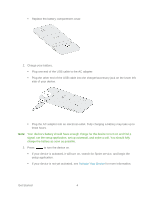Table of Contents
x
Clock & Alarm
......................................................................................................................
203
Open the Clock Application
..............................................................................................
203
Desk Clock
.......................................................................................................................
204
World Clock
.....................................................................................................................
204
Alarm Clock
.....................................................................................................................
206
Read eBooks
.......................................................................................................................
207
Stocks
.................................................................................................................................
210
Weather
...............................................................................................................................
213
News Feeds
........................................................................................................................
216
Car Panel
............................................................................................................................
218
Dock Mode
..........................................................................................................................
219
HTC Sync
............................................................................................................................
219
HTCSense.com
...................................................................................................................
227
Sign Up for Your HTCSense.com Account
.......................................................................
227
Use HTCSense.com
........................................................................................................
228
Voice Commands
................................................................................................................
229
Automatic Speech Recognition (ASR)
..............................................................................
229
Voice Recorder
................................................................................................................
230
Voice Input
.......................................................................................................................
232
Bluetooth
.............................................................................................................................
232
Turn Bluetooth On or Off
..................................................................................................
232
Change the Device Name
................................................................................................
232
Connect a Bluetooth Headset or Car Kit
..........................................................................
233
Reconnect a Headset or Car Kit
.......................................................................................
234
Disconnect or Unpair From a Bluetooth Device
................................................................
234
Send Information Using Bluetooth
....................................................................................
234
Where Sent Information is Saved
.....................................................................................
236
Receive Information From Another Device
.......................................................................
236
Add the Bluetooth Received Folder to the Home Screen
.................................................
237
Use Bluetooth FTP Server
...............................................................................................
238
microSD Card
......................................................................................................................
238
Remove the microSD Card
..............................................................................................
239
Insert the microSD Card
...................................................................................................
240