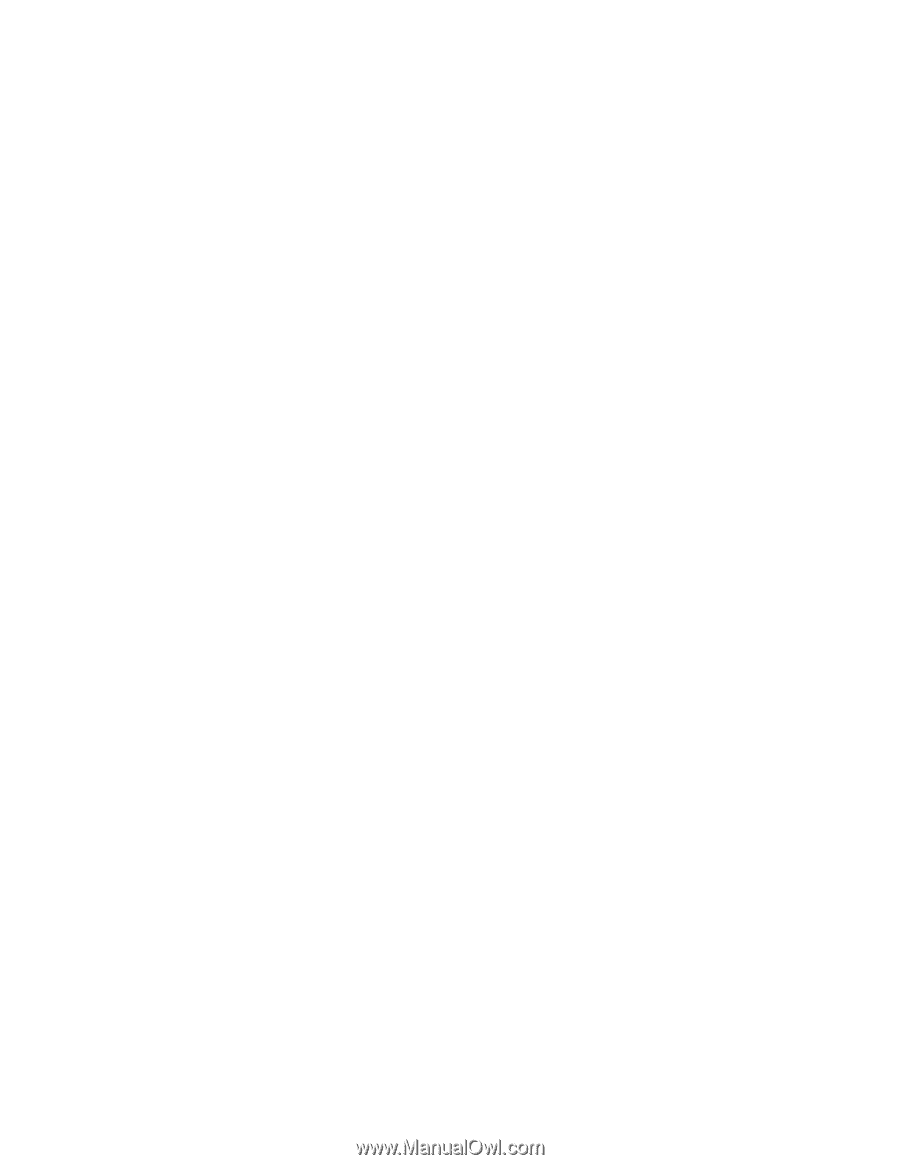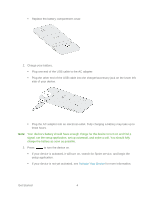Table of Contents
xi
Check the microSD Card Memory
....................................................................................
240
Erase the microSD Card
..................................................................................................
241
Unmount the microSD Card
.............................................................................................
241
Use the microSD Card as a USB Drive
............................................................................
241
Update Your Device
............................................................................................................
242
Update Your Device Firmware
.........................................................................................
242
Update the Operating System
..........................................................................................
243
Update Your Profile
..........................................................................................................
244
Update Your PRL
.............................................................................................................
244
Sprint Worldwide Wireless Service
..........................................................................................
245
Activate Sprint Worldwide Service on Your Account
............................................................
245
Your SIM Card
.....................................................................................................................
245
Install the SIM card
..........................................................................................................
246
Enable Global Roaming Mode
.............................................................................................
248
Manually Set Your Global Roaming Options for CDMA Networks
....................................
248
Make and Receive Worldwide Calls
....................................................................................
248
Make Calls Using Plus (+) Code Dialing
...........................................................................
248
Sprint Voicemail Service
......................................................................................................
249
Set Up Your Voicemail Access Number
...........................................................................
249
Access Your Voicemail
....................................................................................................
249
Voicemail Troubleshooting
...............................................................................................
250
International Data Roaming
.................................................................................................
250
Get Started With International Data Services
...................................................................
250
Access Email and Data Services on GSM/UMTS Networks
.............................................
251
Access Email and Data Services on CDMA Networks
......................................................
251
Status Messages
.................................................................................................................
252
Contact Sprint for Assistance
..............................................................................................
253
Index
.......................................................................................................................................
255