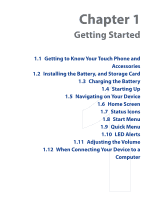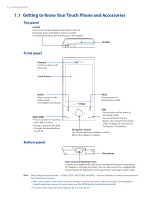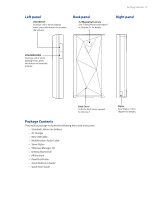1±
Chapter 8 Internet
77
8.1 Ways of Connecting to the Internet
..........................................................
78
Wi-Fi
.............................................................................................................................................................
78
Dial-up
........................................................................................................................................................
80
8.2 Starting a Data Connection
.......................................................................
80
8.3 Using Opera Mobile™
.................................................................................
81
View Web pages
......................................................................................................................................
8±
Opera Mobile menu
..............................................................................................................................
8±
8.4 Using YouTube™
..........................................................................................
83
Browse for videos
...................................................................................................................................
83
Watching videos
.....................................................................................................................................
84
Bookmarks
................................................................................................................................................
85
History
........................................................................................................................................................
85
8.5 Using Your Device As a Tethered Modem
.................................................
86
Using VZAccess Manager
.....................................................................................................................
86
Using Modem Link
.................................................................................................................................
86
Create a modem dial-up connection
..............................................................................................
88
Dial up and connect to the Internet
................................................................................................
90
Chapter 9 Bluetooth
91
9.1 Bluetooth Modes
........................................................................................
92
Supported Profiles
.................................................................................................................................
9±
9.2 Bluetooth Partnerships
..............................................................................
93
9.3 Connecting a Bluetooth Hands-free or Stereo Headset
..........................
93
9.4 Beaming Information Using Bluetooth
....................................................
94
9.5 Bluetooth Explorer and Bluetooth File Sharing
.......................................
95
9.6 Printing Files via Bluetooth
.......................................................................
96
Chapter 10 Navigating on the Road
97
10.1 Guidelines and Preparation for Using GPS
............................................
98
Chapter 11 Experiencing Multimedia
99
11.1 Taking Photos and Videos
......................................................................
100
Capture modes
.....................................................................................................................................
100
Camera controls
...................................................................................................................................
101
On-screen controls and indicators
................................................................................................
101
Menu Panel
............................................................................................................................................
10±
Zooming
.................................................................................................................................................
103
The Review screen
...............................................................................................................................
104
Advanced Options
..............................................................................................................................
104
11.2 Viewing Photos and Videos Using Album
............................................
106
Select a photo or video to view
......................................................................................................
106
View an image
......................................................................................................................................
107