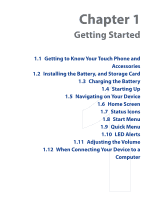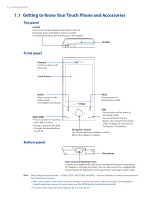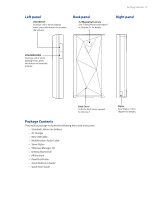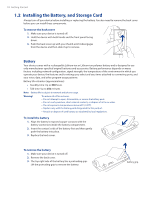13
Play back video
.....................................................................................................................................
109
Close Album
..........................................................................................................................................
109
11.3 Using Windows Media® Player Mobile
..................................................
109
About the controls
..............................................................................................................................
110
About the screens and menus
........................................................................................................
110
Synchronize video and audio files
.................................................................................................
110
Play media
..............................................................................................................................................
111
Playlists
....................................................................................................................................................
11±
Troubleshooting
..................................................................................................................................
11±
11.4 Using Audio Booster
..............................................................................
112
11.5 Using MP3 Trimmer
................................................................................
113
Chapter 12 Programs on your Device
115
12.1 Programs on your Device
.......................................................................
116
Programs in the Start Menu
.............................................................................................................
116
Programs screen
..................................................................................................................................
116
12.2 Adding and Removing Programs
..........................................................
117
12.3 Adobe® Reader® LE
.................................................................................
118
12.4 Calendar
..................................................................................................
118
Create appointments
.........................................................................................................................
118
View appointments
............................................................................................................................
119
Send appointments
............................................................................................................................
119
12.5 Contacts
..................................................................................................
120
Add new contacts
................................................................................................................................
1±0
Organize and search contacts
.........................................................................................................
1±1
Share contact information
...............................................................................................................
1±1
12.6 Comm Manager
......................................................................................
122
12.7 Microsoft® Office Mobile
.......................................................................
123
12.8 Notes
.......................................................................................................
124
12.9 Tasks
........................................................................................................
125
12.10 Voice Recorder
......................................................................................
126
12.11 ZIP
..........................................................................................................
127
Chapter 13 Managing Your Device
129
13.1 Copying and Managing Files
.................................................................
130
13.2 Settings on Your Device
.........................................................................
131
Personal tab
...........................................................................................................................................
131
System tab
.............................................................................................................................................
131
Connections tab
...................................................................................................................................
13±
13.3 Changing Basic Settings
........................................................................
133
Date and time
.......................................................................................................................................
133
Regional settings
.................................................................................................................................
133