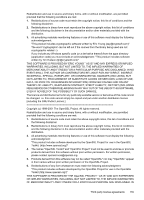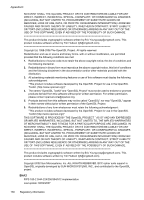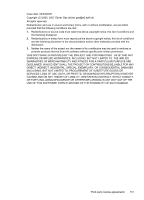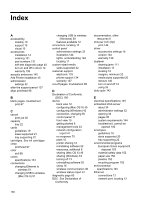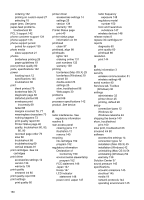HP 6000 User Guide - Page 164
borderless Mac OS X 29, installation Mac OS X 45
 |
UPC - 884420680673
View all HP 6000 manuals
Add to My Manuals
Save this manual to your list of manuals |
Page 164 highlights
ordering 132 printing on custom-sized 27 selecting 18 paper jams. See jams paper-feed problems, troubleshoot 99 PCL 3 support 142 phone customer support 134 phone support 135 phone support period period for support 135 photo media sizes supported 21 photos borderless printing 29 paper guidelines 19 poor printout quality 80 ports, specifications 142 power locating input 12 specifications 145 troubleshoot 66 print blank printout 79 borderless fails 70 diagnostic page 60 distorted printout 85 envelopes print incorrectly 69 faded 88 margins incorrect 76, 77 meaningless characters 73 nothing happens 73 print quality report 60 Printer Status page 40 quality, troubleshoot 80, 83, 86, 90 reversed page order 76 slow 66 troubleshoot 66 troubleshooting 69 vertical streaks 91 print cartridges. See ink cartridges print driver accessories settings 14 version 134 warranty 139 print quality smeared ink 80 print quality report 60 print settings print quality 80 printer driver accessories settings 14 settings 25 version 134 warranty 139 Printer Status page print 40 printer status page information on 39 printhead clean 97 printhead, align 98 printheads lights 124 ordering online 131 part numbers 132 warranty 139 printing borderless (Mac OS X) 29 borderless (Windows) 29 cancel 30 double-sided 26 settings 25 slow, troubleshoot 96 Web pages 30 problems print 69 processor specifications 142 product. See device R radio interference. See regulatory information readme 8 rear access panel clearing jams 111 illustration 12 remove 140 recycling ink cartridges 152 program 152 regulatory information Declaration of Conformity 150 environmental stewardship program 152 FCC statement 146 Japan 147 Korea 147 LED indicator statement 148 power cord, Japan 147 radio frequency exposure 148 regulatory model number 150 toxic and hazardous substance 147 wireless devices 148 release notes 8 replace ink cartridges 57 reports diagnostic 60 print quality 60 printhead 96 resolution print 144 S safety information 3 security wireless communication 51 wireless settings 48 serial number 40 Services tab, Toolbox (Windows) 36 settings administrator 32 printer driver 25 printing, default 26 setup connection types 12 Windows 42 Windows networks 44 shipping the device 140 skew, troubleshoot print 100 slow print, troubleshoot 66 smeared ink 80 software accessories settings 14 connection types 12 installation (Mac OS X) 45 installation (Windows) 42 uninstalling (Mac OS X) 54 uninstalling (Windows) 52 warranty 139 Solution Center 37 sound pressure 145 specifications acoustic emissions 145 electrical 145 media 19 network protocols 144 operating environment 145 160