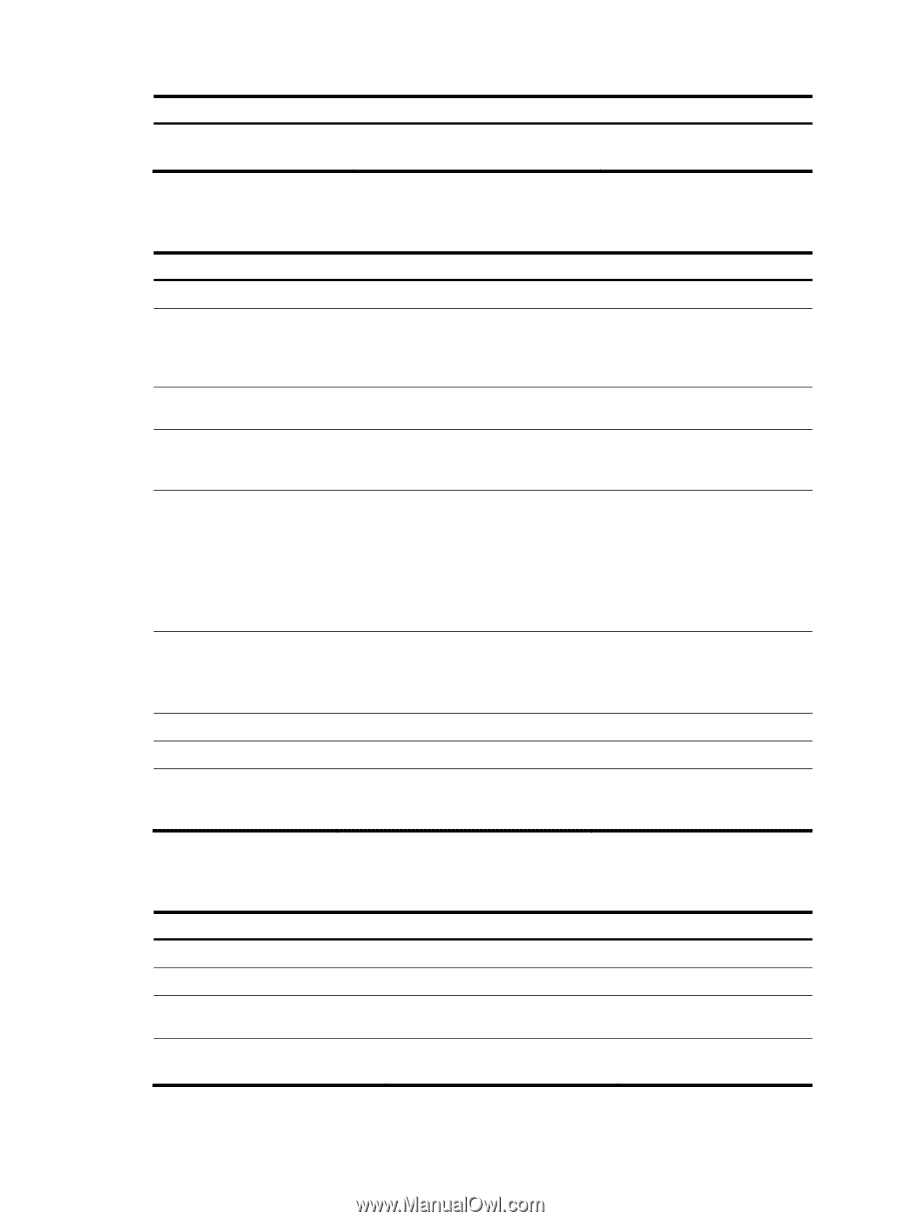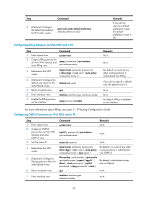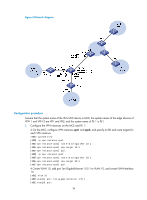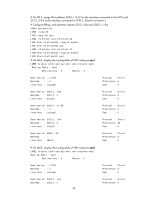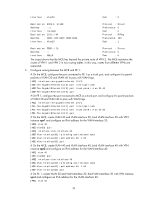HP 6125XLG R2306-HP 6125XLG Blade Switch MCE Configuration Guide - Page 37
Configuring IPv6 IS-IS between an IPv6 MCE and a PE, Configuring EBGP between an IPv6 MCE and a PE
 |
View all HP 6125XLG manuals
Add to My Manuals
Save this manual to your list of manuals |
Page 37 highlights
Step 8. Enable the OSPFv3 process on the interface. Command ospfv3 process-id area area-id [ instance instance-id ] Remarks By default, OSPFv3 is disabled on an interface. For more information about OSPFv3, see Layer 3-IP Routing Configuration Guide. Configuring IPv6 IS-IS between an IPv6 MCE and a PE Step Command Remarks 1. Enter system view. system-view 2. Create an IS-IS process for an IPv6 VPN isis [ process-id ] vpn-instance instance and enter IS-IS vpn-instance-name view. 3. Configure a network entity title. network-entity net 4. Enable the IPv6 capacity for the IS-IS process. ipv6 enable N/A N/A By default, no NET is configured. By default, IPv6 is disabled. By default, IS-IS does not redistribute routes of any other ipv6 import-route protocol [ process-id ] routing protocol. 5. (Optional.) Redistribute [ allow-ibgp ] [ cost cost | [ level-1 | the VPN routes. level-1-2 | level-2 ] | route-policy If you do not specify the route level route-policy-name | tag tag ] * in the command, the command will redistribute routes to the level-2 routing table by default. 6. (Optional.) Configure a ipv6 filter-policy { acl6-number | filtering policy to filter prefix-list ipv6-prefix-name | the redistributed routes. route-policy route-policy-name } export [ protocol [ process-id ] ] By default, IPv6 IS-IS does not filter the redistributed routes. 7. Return to system view. quit N/A 8. Enter interface view. interface interface-type interface-number N/A 9. Enable IPv6 for the IS-IS process on the isis ipv6 enable [ process-id ] interface. By default, IPv6 IS-IS is disabled on an interface. For more information about IPv6 IS-IS, see Layer 3-IP Routing Configuration Guide. Configuring EBGP between an IPv6 MCE and a PE Step 1. Enter system view. 2. Enter BGP view. 3. Enter IPv6 BGP-VPN instance view. 4. Configure the PE as the EBGP peer. Command system-view bgp as-number ip vpn-instance vpn-instance-name peer ipv6-address as-number as-number Remarks N/A N/A N/A N/A 34