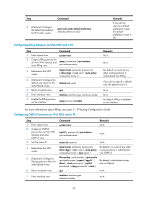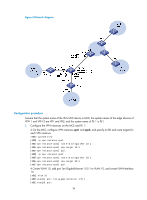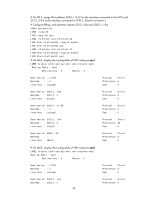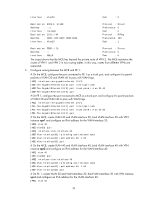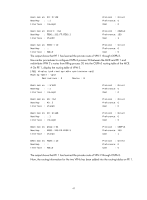HP 6125XLG R2306-HP 6125XLG Blade Switch MCE Configuration Guide - Page 41
On MCE, display the routing table of VPN instances, On VR 2
 |
View all HP 6125XLG manuals
Add to My Manuals
Save this manual to your list of manuals |
Page 41 highlights
# On VR 2, assign IPv6 address 2002:1::2/64 to the interface connected to the MCE and 2012::2/64 to the interface connected to VPN 2. (Details not shown.) # Configure RIPng, and advertise subnets 2012::/64 and 2002:1::/64. system-view [VR2] ripng 20 [VR2-ripng-20] quit [VR2] interface vlan-interface 20 [VR2-Vlan-interface20] ripng 20 enable [VR2-Vlan-interface20] quit [VR2] interface vlan-interface 21 [VR2-Vlan-interface21] ripng 20 enable [VR2-Vlan-interface21] quit # On MCE, display the routing table of VPN instances vpn1. [MCE] display ipv6 routing-table vpn-instance vpn1 Routing Table : vpn1 Destinations : 5 Routes : 5 Destination: ::1/128 NextHop : ::1 Interface : InLoop0 Protocol : Direct Preference: 0 Cost : 0 Destination: 2001:1::/64 NextHop : 2001:1::1 Interface : Vlan10 Protocol : Direct Preference: 0 Cost : 0 Destination: 2001:1::1/128 NextHop : ::1 Interface : InLoop0 Protocol : Direct Preference: 0 Cost : 0 Destination: 2012:1::/64 NextHop : 2001:1::2 Interface : Vlan10 Protocol : Static Preference: 60 Cost : 0 Destination: FE80::/10 NextHop : :: Interface : NULL0 Protocol : Direct Preference: 0 Cost : 0 # On MCE, display the routing table of VPN instances vpn2. [MCE] display ipv6 routing-table vpn-instance vpn2 Routing Table : vpn2 Destinations : 5 Routes : 5 Destination: ::1/128 NextHop : ::1 Interface : InLoop0 Protocol : Direct Preference: 0 Cost : 0 Destination: 2002:1::/64 NextHop : 2002:1::1 38 Protocol : Direct Preference: 0