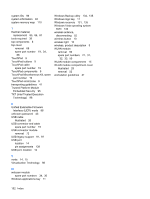HP 6531s HP Compaq 6530s, 6531s and 6535s Notebook PCs - Maintenance and Servi - Page 160
TouchPad Miscellaneous Kit, spare, TXT Intel Trusted Execution
 |
View all HP 6531s manuals
Add to My Manuals
Save this manual to your list of manuals |
Page 160 highlights
system IDs 96 system information 94 system memory map 110 T thermal material, replacement 85, 86, 87 tools required 38 top components 8 top cover removal 68 spare part number 19, 34, 68 TouchPad 9 TouchPad buttons 9 TouchPad cable spare part number 19 TouchPad components 9 TouchPad Miscellaneous Kit, spare part number 19 TouchPad scroll zone 9 transporting guidelines 41 Trusted Platform Module Embedded Security 95 TXT (Intel Trusted Execution Technology) 98 Windows Backup utility 134, 135 Windows logo key 11 Windows recovery 131, 135 Windows Vista operating system DVD 133 wireless antenna, disconnecting 52 wireless button 10 wireless light 10 wireless, product description 5 WLAN module removal 50 spare part numbers 21, 31, 32, 33, 50 WLAN module compartment 15 WLAN module compartment cover illustrated 25 removal 52 workstation guidelines 41 U Unified Extensible Firmware Interface (UEFI) mode 98 unknown password 43 USB cable illustrated 26 USB connector and cable spare part number 19 USB connector module removal 72 USB legacy support 91, 97 USB port location 14 pin assignments 139 USB port, location 12 V vents 14, 15 Virtualization Technology 98 W webcam module spare part numbers 34, 36 Windows applications key 11 152 Index