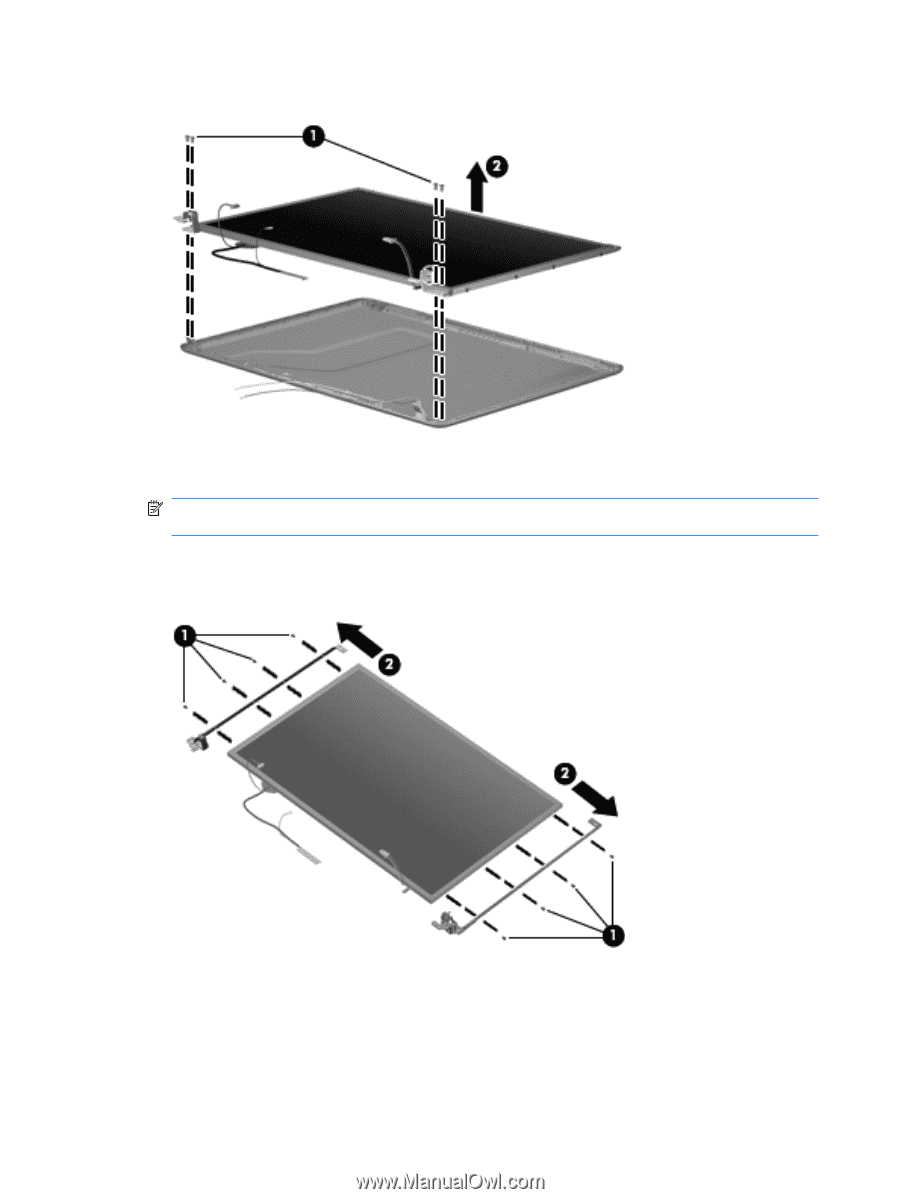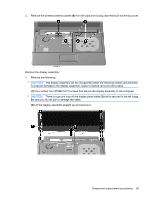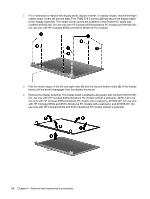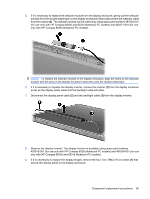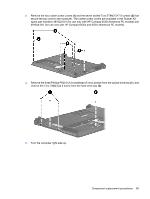HP 6531s HP Compaq 6530s, 6531s and 6535s Notebook PCs - Maintenance and Servi - Page 74
that secure the wireless antenna transceiver to the top cover. The wireless antenna
 |
View all HP 6531s manuals
Add to My Manuals
Save this manual to your list of manuals |
Page 74 highlights
10. Remove the display panel (2). 11. Remove the four Phillips PM2.0×3.0 screws (1) that secure each display hinge to the display panel. NOTE: When removing or replacing the eight Phillips screws, be sure to remove or replace them in the same sequence as the numbering found on the display hinges (1-2-3-4). 12. Remove the display hinges (2). The left and right display hinges are available in the Bracket Kit, spare part numbers 493170-001 (for use only with HP Compaq 6535s Notebook PC models) and 491639-001 (for use only with HP Compaq 6530s and 6531s Notebook PC models). 13. If it is necessary to replace the wireless antenna cables, remove the two Torx T8M2.5×4.0 screws (1) that secure the wireless antenna transceiver to the top cover. The wireless antenna cables are included in the Display Cable Kit, spare part numbers 497620-001 (for use only with HP Compaq 6535s Notebook PC models) and 491637-001 (for use only with HP Compaq 6530s and 6531s Notebook PC models). 66 Chapter 4 Removal and replacement procedures