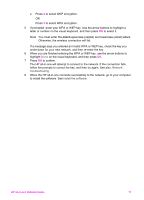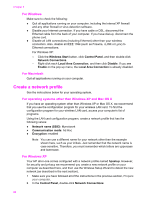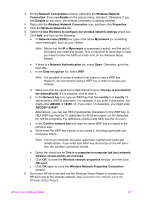HP 7410 Wired/Wireless Networking Guide - Page 22
Connect to a wireless network without an access point, What you need, Prepare your computer
 |
UPC - 829160502724
View all HP 7410 manuals
Add to My Manuals
Save this manual to your list of manuals |
Page 22 highlights
5 Connect to a wireless network without an access point Use this chapter if you want to connect your HP all-in-one to a computer on a wireless network without using an access point. This is sometimes called a peer-to-peer or ad hoc network. On Macintosh networks, this is called a computer-to-computer network. Note This type of connection is available if you do not have an access point. However, it provides little flexibility, a low level of network security, and slower network performance than with an access point. In addition, you will likely not have shared broadband access (such as cable or DSL), and therefore not be able to use the HP Instant Share feature on your HP all-in-one. For information on connecting your HP all-in-one using an access point, see Connect to a wireless network with an access point. To connect your HP all-in-one to your computer, see the next section for the things you will need. Then follow the steps in the remaining sections to do the following: ● prepare your computer ● create a wireless network profile on your computer ● connect the HP all-in-one to the wireless network When finished, install the software as described in Install the software. Note For definitions of terms not defined here, see the Glossary. What you need A computer with a wireless network adapter. For Macintosh, you must have an AirPort card. Prepare your computer See the instructions below for your operating system. HP all-in-one Network Guide 19