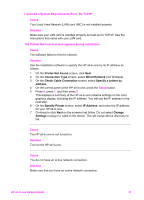HP 7410 Wired/Wireless Networking Guide - Page 43
Wireless discovery troubleshooting, second floor of a two-story house
 |
UPC - 829160502724
View all HP 7410 manuals
Add to My Manuals
Save this manual to your list of manuals |
Page 43 highlights
Chapter 9 Cause Your network uses multiple WEP keys, and you have chosen the wrong key for transmitting. Solution Choose the correct WEP key using the Embedded Web Server. For information, see Add security to the network Setup failed Cause The HP all-in-one is not receiving a signal. Solution In order to establish a good signal between the HP all-in-one and access point (infrastructure) or computer (ad hoc), you might have to experiment a bit. Assuming the equipment is functioning properly, try doing the following things separately or in combination: ● If there is a long distance between your computer or access point and the HP all-in-one, move them closer together. Also, be aware that the HP all-inone broadcasts to the front, back and above. Therefore, do not place an access point directly below the HP all-in-one. If the HP all-in-one is on the second floor of a two-story house, and you must put the access point on the first floor, place the HP all-in-one and access point on opposite ends of the house or as far apart laterally as possible. ● If there are objects in the transmission path, clear the path between the HP all-in-one and the computer or access point. ● If a cordless telephone, microwave, or other device that emits radio signals is nearby, move it farther away to reduce radio interference. 40