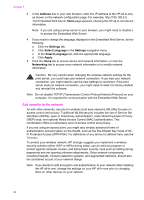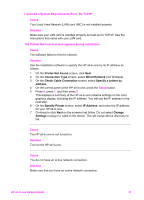HP 7410 Wired/Wireless Networking Guide - Page 37
Open/Shared System, Encryption, WEP Key, Confirm WEP Key, Finish, Click, and then click
 |
UPC - 829160502724
View all HP 7410 manuals
Add to My Manuals
Save this manual to your list of manuals |
Page 37 highlights
Chapter 8 10 Click Open/Shared System, and then click Next. 11 Click Encryption, and then click Next. 12 Enter the WEP key in the WEP Key box and in the Confirm WEP Key box. 13 Click Next. 14 Confirm the settings, and then click Finish. 34

10
Click
Open/Shared System
, and then click
Next
.
11
Click
Encryption
, and then click
Next
.
12
Enter the WEP key in the
WEP Key
box and in the
Confirm WEP Key
box.
13
Click
Next
.
14
Confirm the settings, and then click
Finish
.
Chapter 8
34