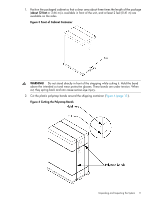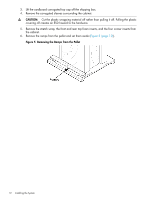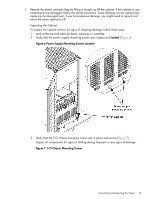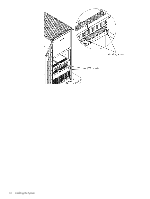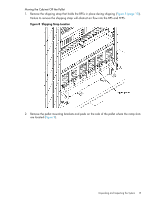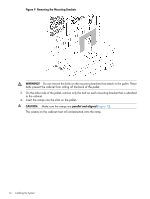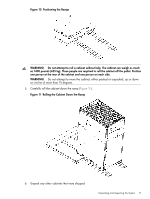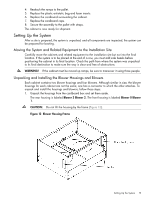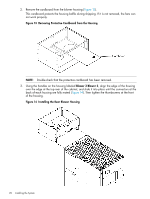HP 9000 Superdome SX2000 HP Installation Guide, HP Integrity Superdome/sx2000 - Page 15
Moving the Cabinet Off the Pallet,
 |
View all HP 9000 Superdome SX2000 manuals
Add to My Manuals
Save this manual to your list of manuals |
Page 15 highlights
Moving the Cabinet Off the Pallet 1. Remove the shipping strap that holds the BPSs in place during shipping (Figure 8 (page 15)). Failure to remove the shipping strap will obstruct air flow into the BPS and FEPS. Figure 8 Shipping Strap Location 2. Remove the pallet mounting brackets and pads on the side of the pallet where the ramp slots are located (Figure 9). Unpacking and Inspecting the System 15
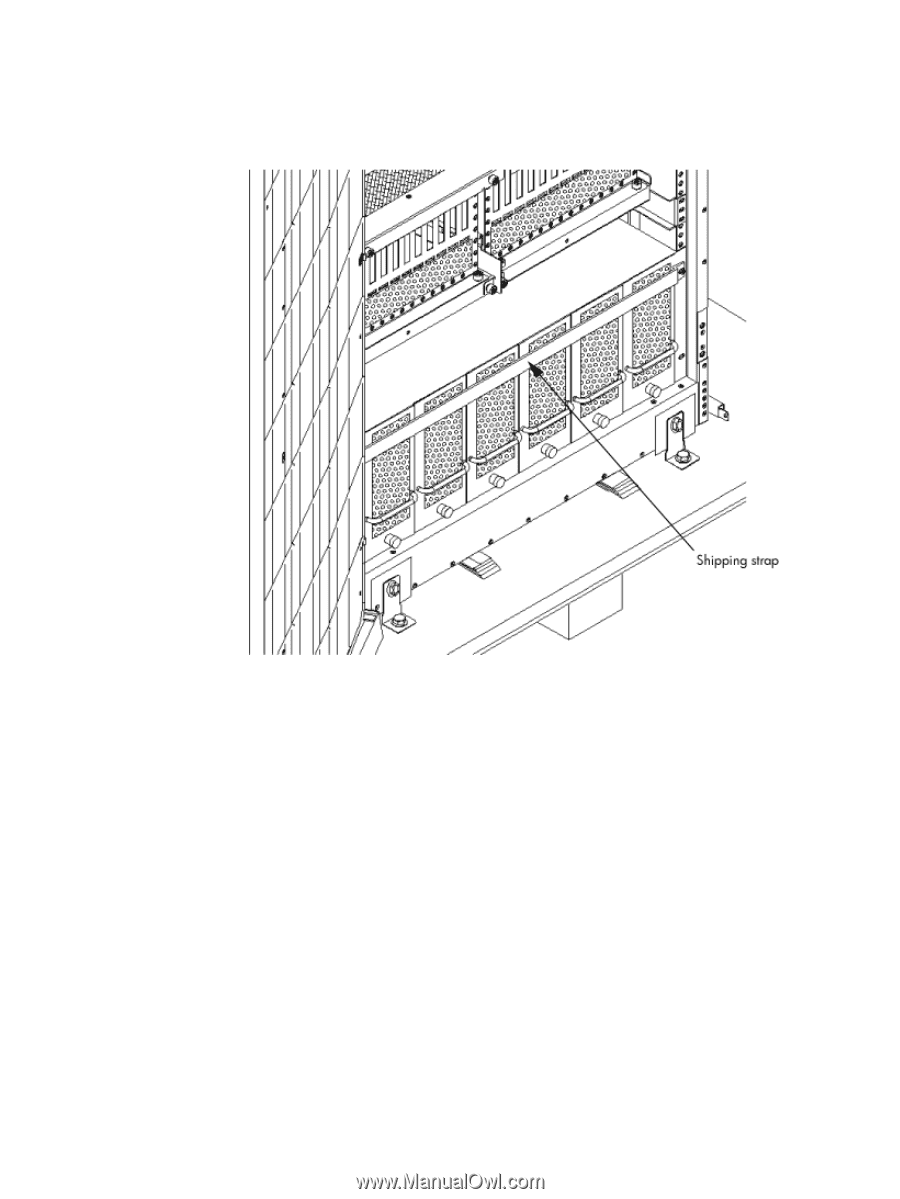
Moving the Cabinet Off the Pallet
1.
Remove the shipping strap that holds the BPSs in place during shipping (
Figure 8 (page 15)
).
Failure to remove the shipping strap will obstruct air flow into the BPS and FEPS.
Figure 8 Shipping Strap Location
2.
Remove the pallet mounting brackets and pads on the side of the pallet where the ramp slots
are located (
Figure 9
).
Unpacking and Inspecting the System
15