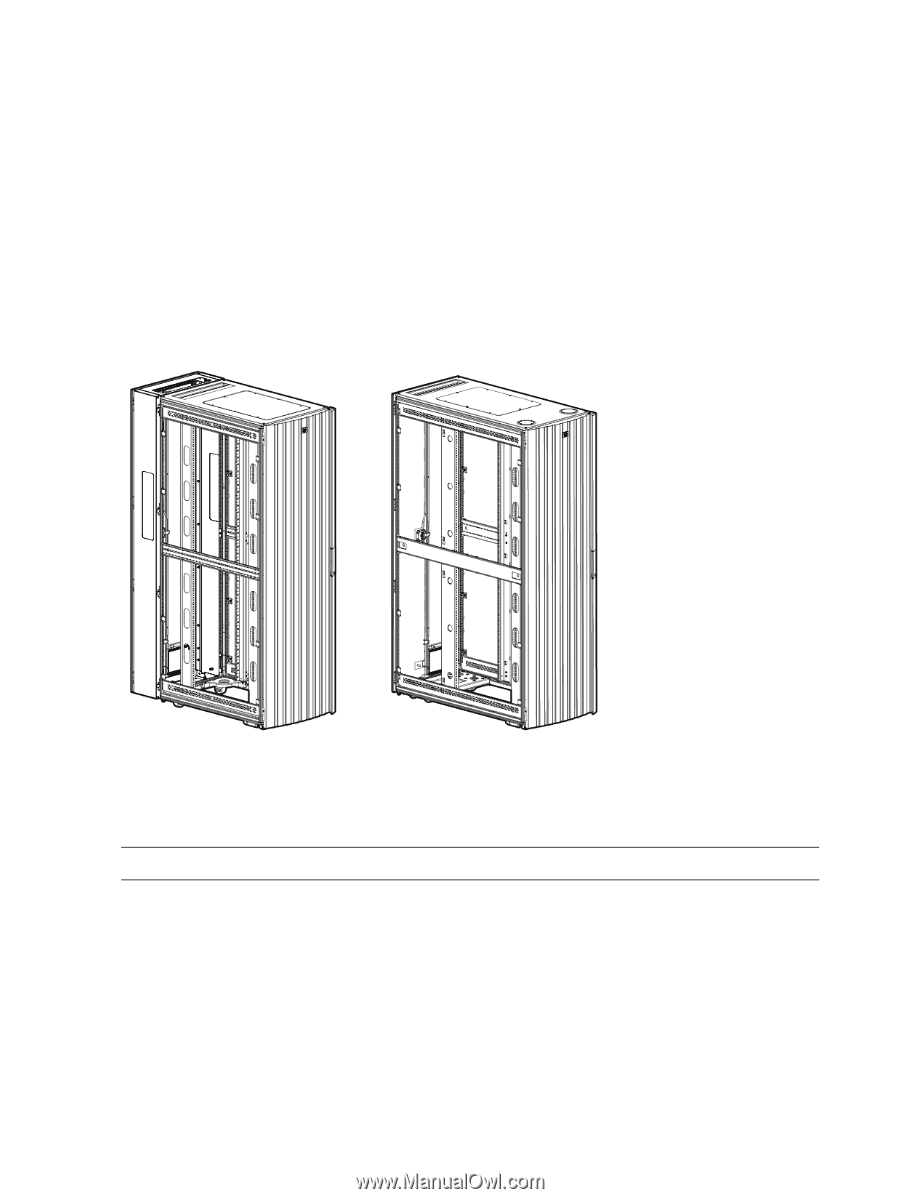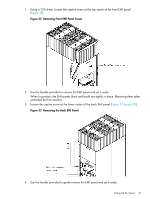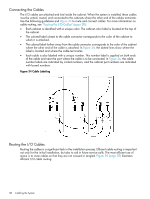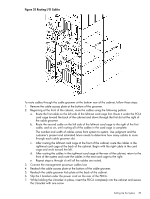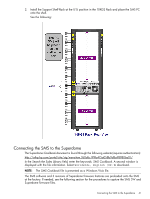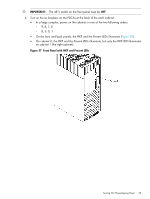HP 9000 Superdome SX2000 HP Installation Guide, HP Integrity Superdome/sx2000 - Page 40
Adding an IOX Cabinet, Installing the Support Management Station, Installing the SMS Support Shelf
 |
View all HP 9000 Superdome SX2000 manuals
Add to My Manuals
Save this manual to your list of manuals |
Page 40 highlights
Adding an IOX Cabinet There are two (2) IOX cabinet designs available: AF034A and AF092A. Each are different in design. They support the IOX mounted inside to connect the e-link cables to the Superdome server. Ensure your customer's cabinet is identified correctly. In Figure 36 (page 40), note that the AF034A cabinet on the left has 200mm length extension added to the rear with custom vertical side access panels. These vertical openings are located slightly above center height on either side to aid in e-link cable management routing. On the right, the recently released AF092A rack is designed 200mm longer and requires that the middle and top side panels adjacent to the host Superdome cabinet are removed for e-link cable routing. These views are from the front. Either IOX cabinet can be placed next to either side of the Superdome cabinet(s). Figure 36 3/4 Front View of IOX Cabinets AF034A (left) and AF092A (right) Installing the Support Management Station The Support Management Station (SMS) ships separately in boxes. The SMS software and 3 Revisions of Superdome Firmware history are preloaded at the factory. NOTE: The SMS Shelf may or may not be installed in the factory prior to shipping. Installing the SMS Support Shelf 1. Unpack the HP Compaq 6200 Pro Series SMS and Support Shelf from their respective shipping containers. 40 Installing the System