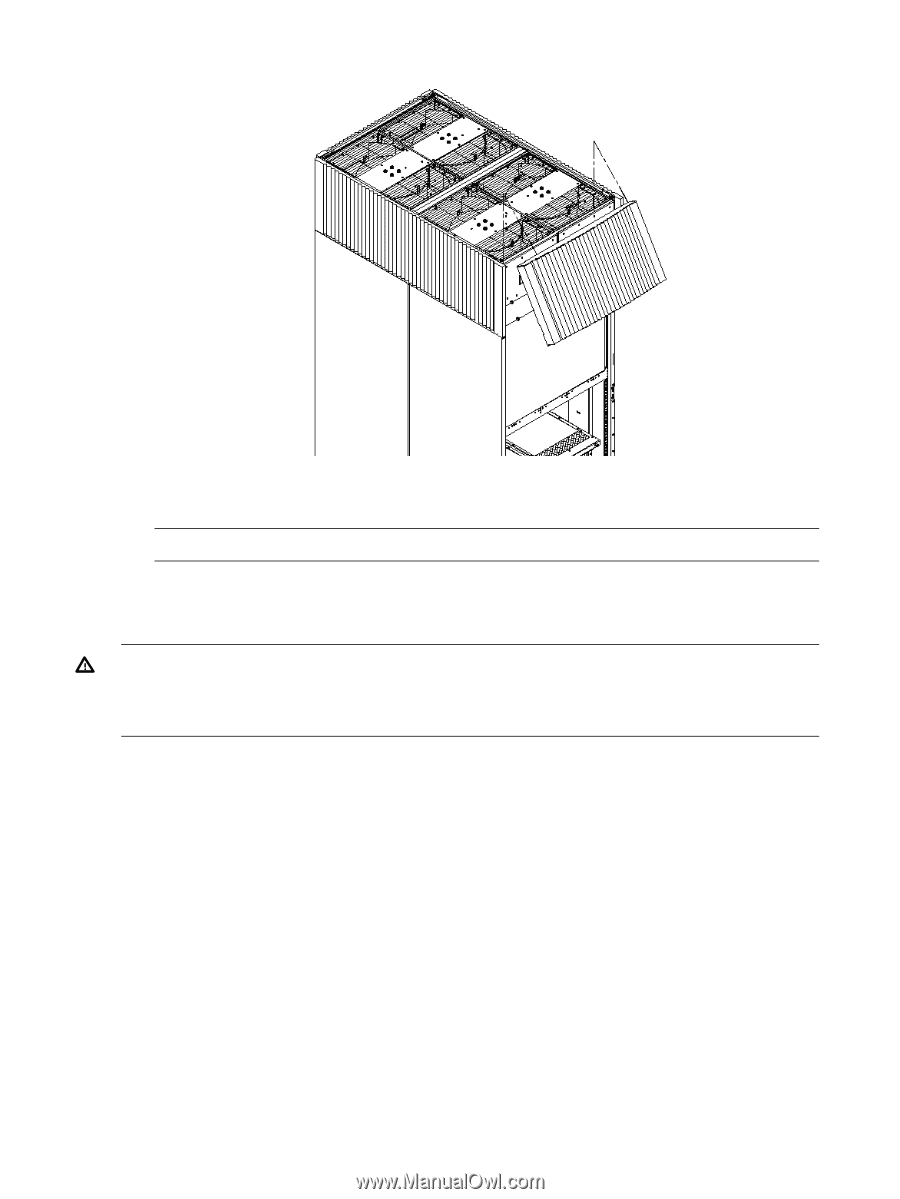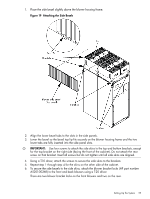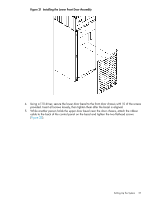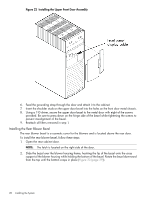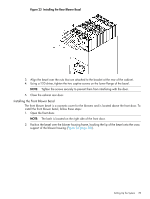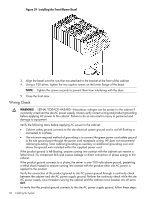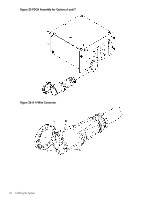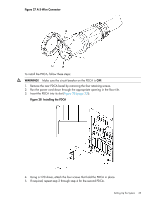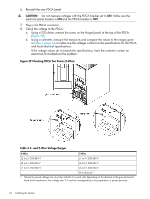HP 9000 Superdome SX2000 HP Installation Guide, HP Integrity Superdome/sx2000 - Page 30
Wiring Check, Installing the Front Blower Bezel, WARNING
 |
View all HP 9000 Superdome SX2000 manuals
Add to My Manuals
Save this manual to your list of manuals |
Page 30 highlights
Figure 24 Installing the Front Blower Bezel 3. Align the bezel over the nuts that are attached to the bracket at the front of the cabinet. 4. Using a T-20 driver, tighten the two captive screws on the lower flange of the bezel. NOTE: Tighten the screws securely to prevent them from interfering with the door. 5. Close the front door. Wiring Check WARNING! LETHAL VOLTAGE HAZARD-Hazardous voltages can be present in the cabinet if incorrectly wired into the site AC power supply. Always verify correct wiring and product grounding before applying AC power to the cabinet. Failure to do so can result in injury to personnel and damage to equipment. Verify the following items before applying AC power to the cabinet: • Cabinet safety ground connects to the site electrical system ground and is not left floating or connected to a phase. • The minimum required method of grounding is to connect the green power cord safety ground to the site ground point through the power cord receptacle wiring. HP does not recommend cabinet grounding. Treat cabinet grounding as auxiliary or additional grounding over and above the ground wire included within the supplied power cord. If the product ground is left floating, anyone coming into contact with the cabinet can receive a lethal shock if a component fails and causes leakage or direct connection of phase energy to the cabinet. If the product ground connects to a phase, the server is over 200 volts above ground, presenting a lethal shock hazard to anyone coming into contact with the product when site AC power is applied to the product. Verify the connection of the product ground to site AC power ground through a continuity check between the cabinet and site AC power supply ground. Perform the continuity check while the site AC power supply circuit breakers serving the cabinet and the cabinet circuit breaker are all set to OFF. To verify that the product ground connects to the site AC power supply ground, follow these steps: 30 Installing the System