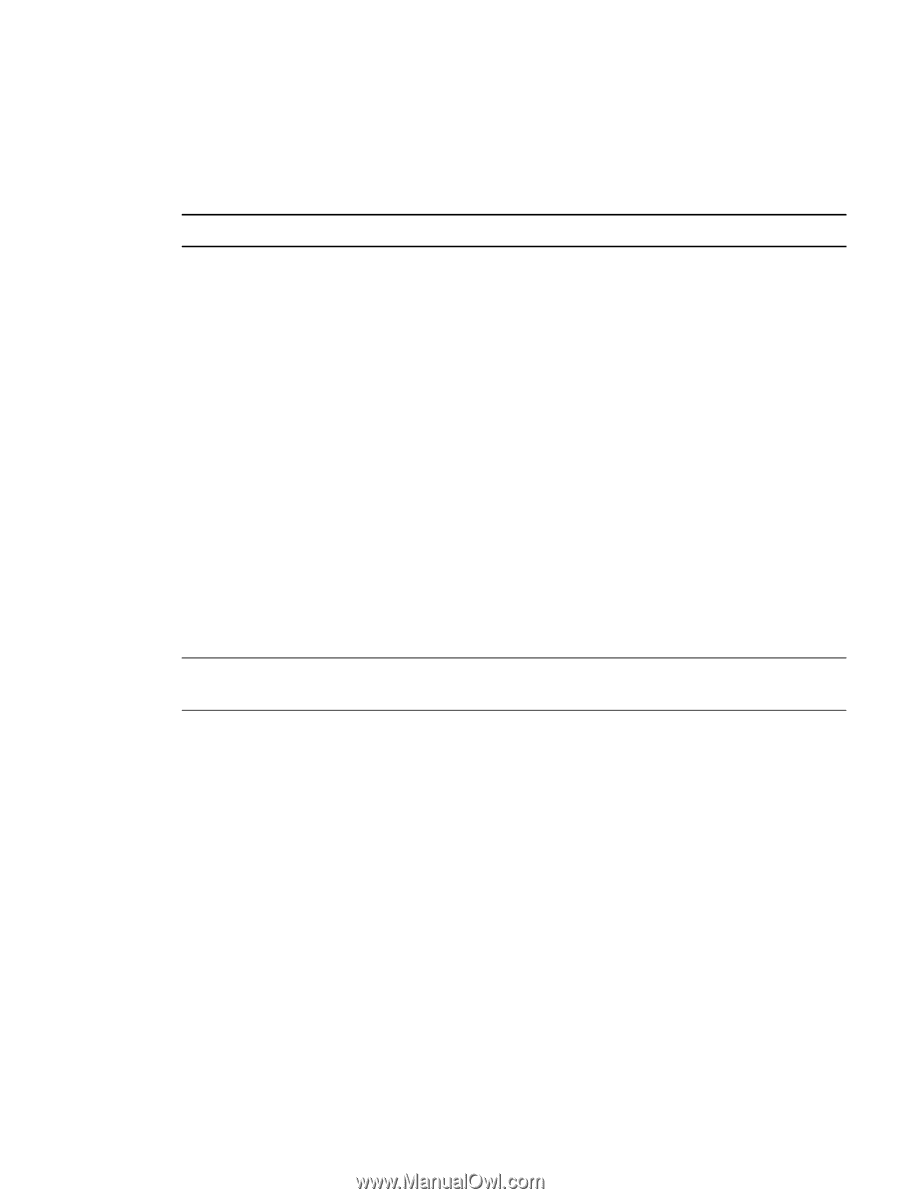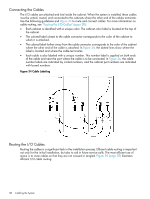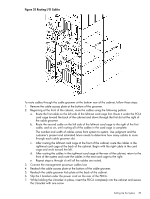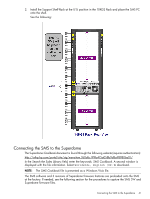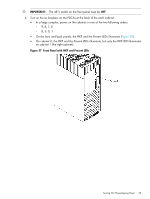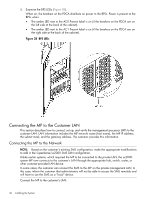HP 9000 Superdome SX2000 HP Installation Guide, HP Integrity Superdome/sx2000 - Page 43
Restore the A9802E SMS PC with the HP Recovery Manager, The OS disc for Windows 7 32/64
 |
View all HP 9000 Superdome SX2000 manuals
Add to My Manuals
Save this manual to your list of manuals |
Page 43 highlights
6. Enter the following command to un-tar the tar files: tar -xvf h_ipf_(pa or iA)_sxX000_X.Xx.tar HP-UX SMS 1. Create a /opt/firmware/sxX000/X.Xx directory. Example 2 Directory Example sx2000/8.7f 2. Copy the h_ipf_(pa or iA)_sxX000_X.Xx.tar.gz file to the /opt/firmware/sxX000/X.Xx directory. 3. Change the directory to: /opt/firmware/sxX000/X.Xx 4. Enter the following command to un-compress the gzip file: gunzip h_ipf_(pa or ia)_sxX000_X.Xx.tar.gz 5. Enter the following command to un-tar the tar file: tar -xvf h_ipf_(pa or ia)_sxX000_X.Xx.tar Restore the A9802E SMS PC with the HP Recovery Manager If the A9802E model SMS PC cannot launch Windows, it may be possible to use the HP Recovery Manager on the PC's hard drive to restore the A9802E SMS to the factory default configuration. The HP Recovery Manager can be launched during the start up process with the following procedure: 1. Press the Power button to start the PC. 2. When the standard BIOS prompts are displayed on the black screen, press the f11 key. The HP Splash screen with the HP logo may also appear in the background. NOTE: Pressing the f11 key during the startup on a computer with an HP factory image will begin the system recovery process even if the prompt is not displayed. • If the HP Recovery Manager can access the recovery partition on the PC's hard drive, a prompt will be displayed to backup the user files before beginning the recovery. Follow the on-screen instructions. • If the HP Recovery Manager cannot access the hard drive to fix any system errors, you will need the personalized recovery disc. The recovery disc is created previously by the user to recover the hard drive to its original configuration. If the user has not created the personalized recovery disc or if the disc(s) is (are) corrupt, a replacement recovery kit can be ordered from HP. • A replacement Windows 7 media recovery kit contains: ◦ Restore Plus! disc ◦ The OS disc for Windows 7 32/64 ◦ Language pack The kit can be ordered by contacting HP post sales support at: 800-334-5144. Restore the A9802E SMS PC with the HP Recovery Manager 43