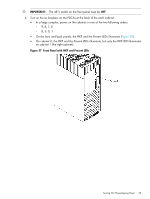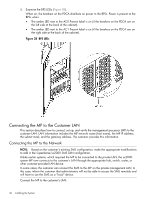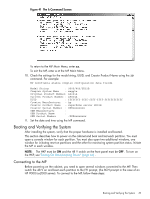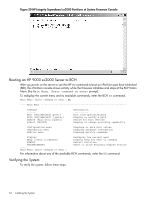HP 9000 Superdome SX2000 HP Installation Guide, HP Integrity Superdome/sx2000 - Page 50
telnet, telnet <IP address>, The MP Main Menu appears
 |
View all HP 9000 Superdome SX2000 manuals
Add to My Manuals
Save this manual to your list of manuals |
Page 50 highlights
1. On the SMS, open the following command prompt windows: • One console window for each partition (MP CO option) • One for initializing the RS command from the MP • One for monitoring partition status (MP VFP option) In each window, connect to the MP by entering the following: telnet Or telnet 2. Enter the appropriate login and password at the MP prompts (Figure 42). Figure 42 Logging In The MP Main Menu appears (Figure 43). Figure 43 Main MP Menu 3. Repeat steps 1 and 2 for each partition. 4. In one window bring up the command prompt by entering cm at the MP> prompt (Figure 44). 50 Installing the System
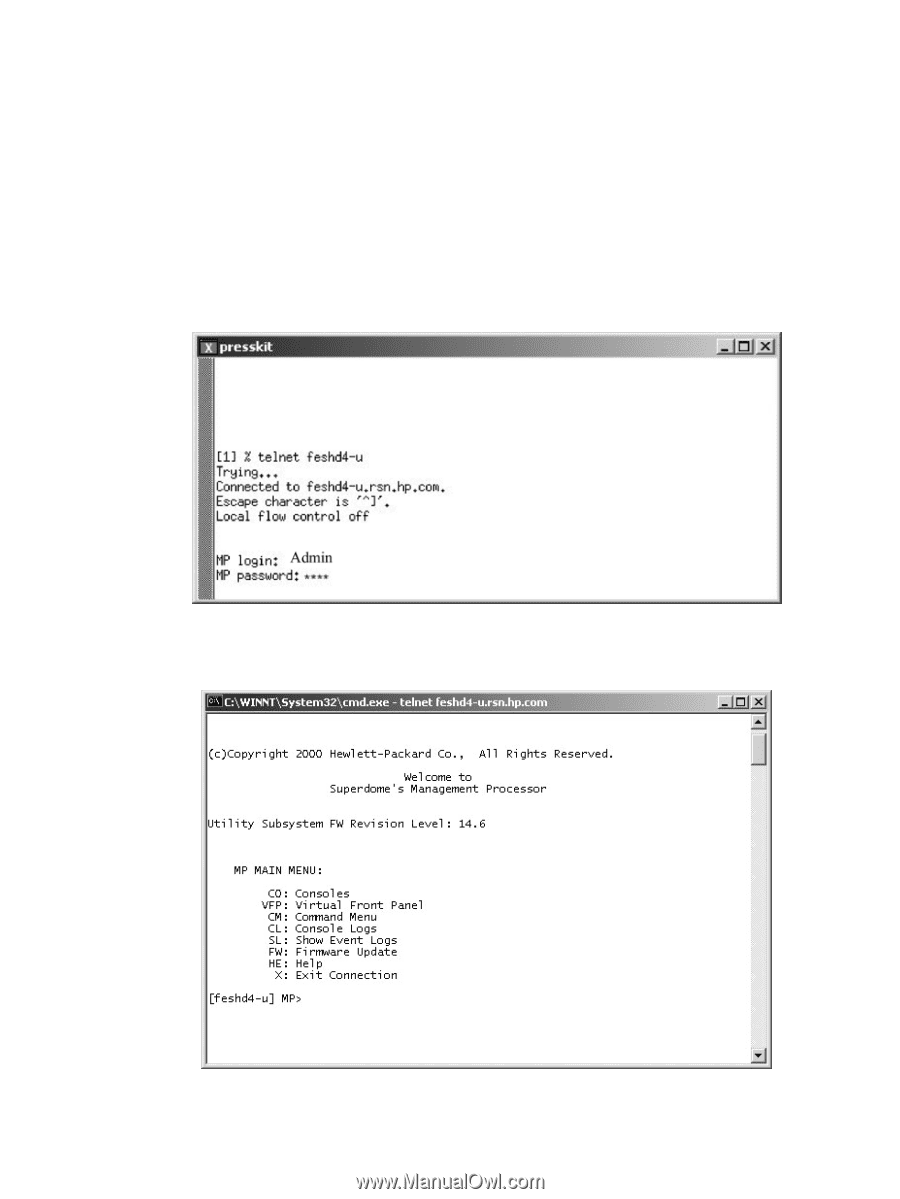
1.
On the SMS, open the following command prompt windows:
•
One console window for each partition (
MP CO
option)
•
One for initializing the
RS
command from the MP
•
One for monitoring partition status (
MP VFP
option)
In each window, connect to the MP by entering the following:
telnet
<MP hostname>
Or
telnet <IP address>
2.
Enter the appropriate login and password at the
MP
prompts (
Figure 42
).
Figure 42 Logging In
The MP Main Menu appears (
Figure 43
).
Figure 43 Main MP Menu
3.
Repeat steps 1 and 2 for each partition.
4.
In one window bring up the command prompt by entering
cm
at the
MP
> prompt (
Figure 44
).
50
Installing the System