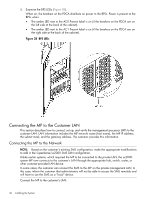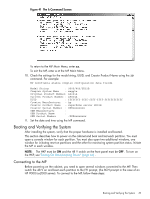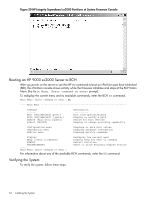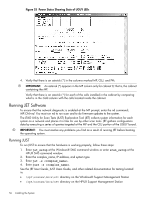HP 9000 Superdome SX2000 HP Installation Guide, HP Integrity Superdome/sx2000 - Page 51
MP Command Option, MP Virtual Front Panel
 |
View all HP 9000 Superdome SX2000 manuals
Add to My Manuals
Save this manual to your list of manuals |
Page 51 highlights
Figure 44 MP Command Option 5. In the another window, open the Virtual Front Panel (VFP) by entering vfp at the MP prompt (Figure 45). Use this window to observe partition status. Figure 45 MP Virtual Front Panel 6. From the VFP menu, enter s to select the whole system, or enter the partition number to select a particular partition. An output similar to Figure 46 appears. In this example, no status is listed because the system 48 V has not been switched on. Figure 46 Example of Partition State-Cabinet Not Powered Up Booting and Verifying the System 51
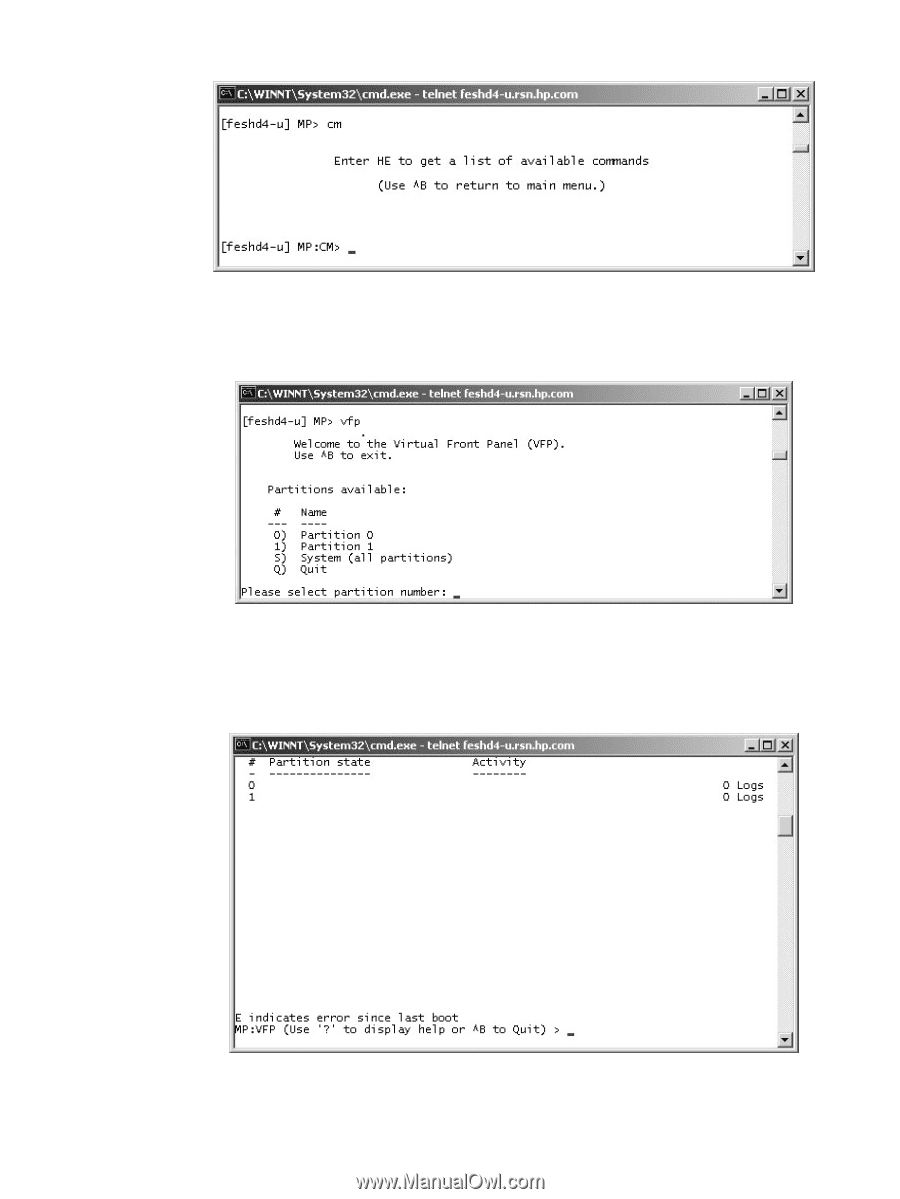
Figure 44 MP Command Option
5.
In the another window, open the Virtual Front Panel (VFP) by entering
vfp
at the MP prompt
(
Figure 45
). Use this window to observe partition status.
Figure 45 MP Virtual Front Panel
6.
From the VFP menu, enter
s
to select the whole system, or enter the partition number to select
a particular partition. An output similar to
Figure 46
appears. In this example, no status is
listed because the system 48 V has not been switched on.
Figure 46 Example of Partition State—Cabinet Not Powered Up
Booting and Verifying the System
51