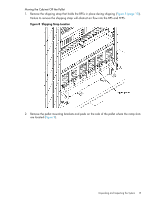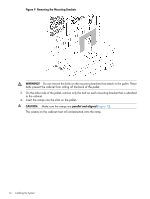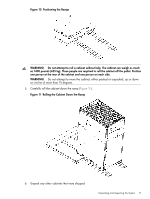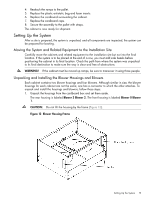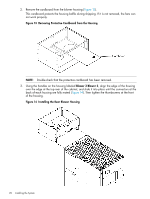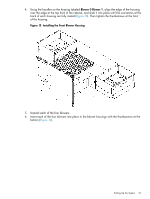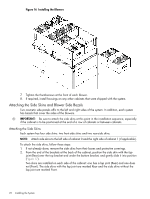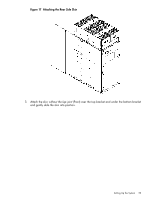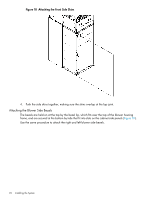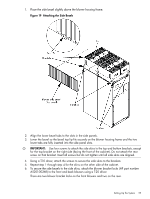HP 9000 Superdome SX2000 HP Installation Guide, HP Integrity Superdome/sx2000 - Page 20
Removing Protective Cardboard from the Housing, Blower 3 Blower 2
 |
View all HP 9000 Superdome SX2000 manuals
Add to My Manuals
Save this manual to your list of manuals |
Page 20 highlights
2. Remove the cardboard from the blower housing (Figure 13). This cardboard protects the housing baffle during shipping. If it is not removed, the fans can not work properly. Figure 13 Removing Protective Cardboard from the Housing NOTE: Double-check that the protective cardboard has been removed. 3. Using the handles on the housing labeled Blower 3 Blower 2, align the edge of the housing over the edge at the top rear of the cabinet, and slide it into place until the connectors at the back of each housing are fully mated (Figure 14). Then tighten the thumbscrews at the front of the housing. Figure 14 Installing the Rear Blower Housing 20 Installing the System
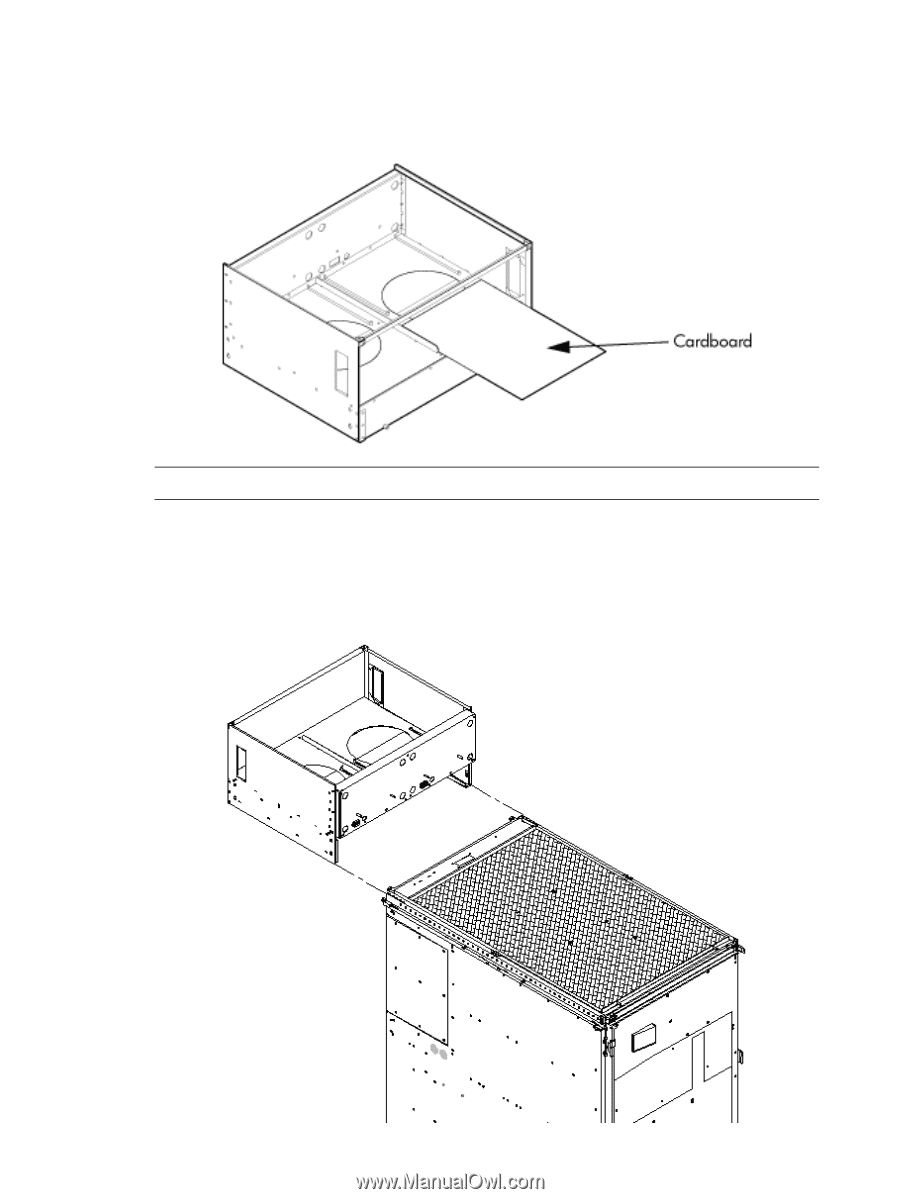
2.
Remove the cardboard from the blower housing (
Figure 13
).
This cardboard protects the housing baffle during shipping. If it is not removed, the fans can
not work properly.
Figure 13 Removing Protective Cardboard from the Housing
NOTE:
Double-check that the protective cardboard has been removed.
3.
Using the handles on the housing labeled
Blower 3 Blower 2
, align the edge of the housing
over the edge at the top rear of the cabinet, and slide it into place until the connectors at the
back of each housing are fully mated (
Figure 14
). Then tighten the thumbscrews at the front
of the housing.
Figure 14 Installing the Rear Blower Housing
20
Installing the System