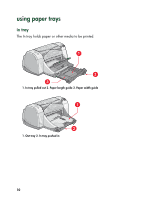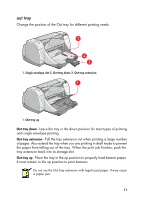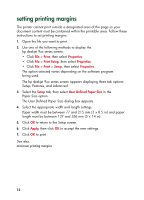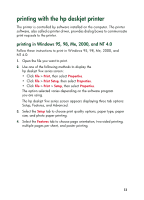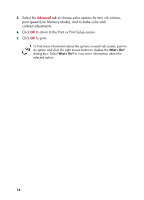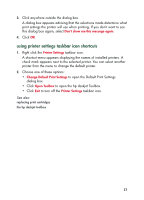HP 995c HP DeskJet 995C Series - (English) Quick Help for Windows - Page 18
to return to the Print or Print Setup screen., contrast adjustments.
 |
View all HP 995c manuals
Add to My Manuals
Save this manual to your list of manuals |
Page 18 highlights
5. Select the Advanced tab to choose color options for text, ink volume, print speed (Low Memory Mode), and to make color and contrast adjustments. 6. Click OK to return to the Print or Print Setup screen. 7. Click OK to print. To find more information about the options on each tab screen, point to an option and click the right mouse button to display the What's This? dialog box. Select What's This? to view more information about the selected option. 14

14
5.
Select the
Advanced
tab to choose color options for text, ink volume,
print speed (Low Memory Mode), and to make color and
contrast adjustments.
6.
Click
OK
to return to the Print or Print Setup screen.
7.
Click
OK
to print.
To find more information about the options on each tab screen, point to
an option and click the right mouse button to display the
What
’
s This?
dialog box. Select
What
’
s This?
to view more information about the
selected option.